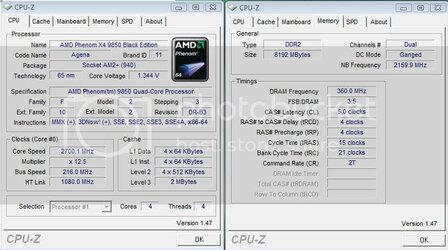I have a phenom 9850 on the way from newegg and i plan to overclock it. Im upgrading from a phenom 9600 because its apparently a choke point in my system.
But im kind of a n00b when it comes to overclocking and i was just curious as to what i might be able to expect when i try to overclock the processor. I was snooping around and read about how the PSU and motherboard can effect how well you can overclock so im wondering if my system is a good candidate to get higher than average results.
Im really hoping to hit 3.0ghz. I can run my 9600 @ 2.51ghz stable on the stock voltage (which is somewhere around 1.27 i believe?) But anything over that even if i up the vcore will BSOD or freeze when loading windows. Which is part of the reason for the upgrade cause ive found the 9600 overclocks bad and the 9850 overclocks much better
But im kind of a n00b when it comes to overclocking and i was just curious as to what i might be able to expect when i try to overclock the processor. I was snooping around and read about how the PSU and motherboard can effect how well you can overclock so im wondering if my system is a good candidate to get higher than average results.
Im really hoping to hit 3.0ghz. I can run my 9600 @ 2.51ghz stable on the stock voltage (which is somewhere around 1.27 i believe?) But anything over that even if i up the vcore will BSOD or freeze when loading windows. Which is part of the reason for the upgrade cause ive found the 9600 overclocks bad and the 9850 overclocks much better