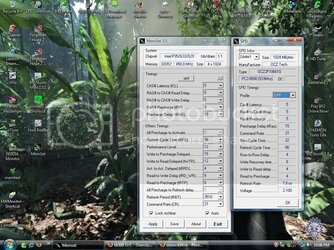- Joined
- Oct 6, 2005
- Location
- Fayetteville N.C.
Ok need to know what i am doing wrong
I got some new Ram today thanks to godM@n. I played with some settings, i knew i would have to overvolt the ram 0.3v to give me the 2.1v needed for the ram. I set ram timings to 5-5-5-15 all the advanced memory timings are set to auto. Previous ram limited me to 2.8ghz. With the new ram in i tried 3.0ghz(429x7) Left my voltage at 1.356 and everything was ok. So for the jist of it i tried 500x7 which would give me 3.5ghz. Would not post. Tried 1.45v still wouldnt post. So i backed down to 475x7 and left voltage at 1.45 and it posted but windows was flaky. What should i try next!
I got some new Ram today thanks to godM@n. I played with some settings, i knew i would have to overvolt the ram 0.3v to give me the 2.1v needed for the ram. I set ram timings to 5-5-5-15 all the advanced memory timings are set to auto. Previous ram limited me to 2.8ghz. With the new ram in i tried 3.0ghz(429x7) Left my voltage at 1.356 and everything was ok. So for the jist of it i tried 500x7 which would give me 3.5ghz. Would not post. Tried 1.45v still wouldnt post. So i backed down to 475x7 and left voltage at 1.45 and it posted but windows was flaky. What should i try next!