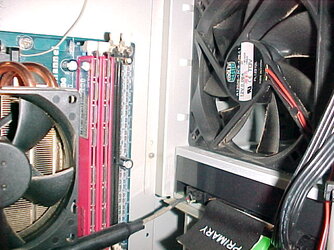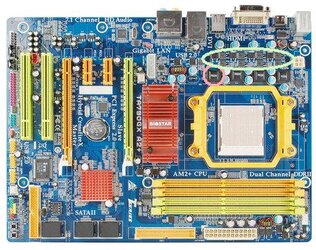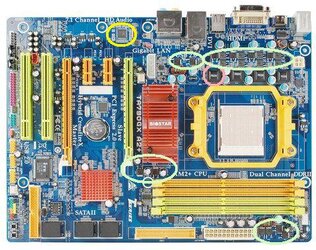- Joined
- Dec 9, 2003
- Location
- Orlando, FL
Here's a picture of the motherboard I have:

What are the chips that particularly get hot when overclocking and should be sinked?

What are the chips that particularly get hot when overclocking and should be sinked?