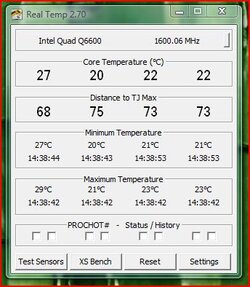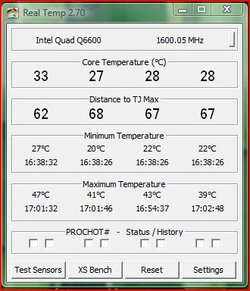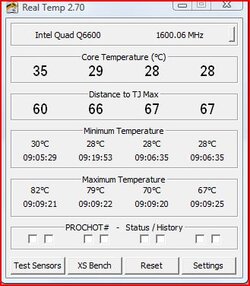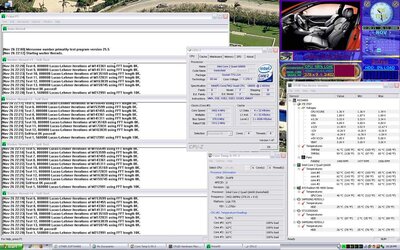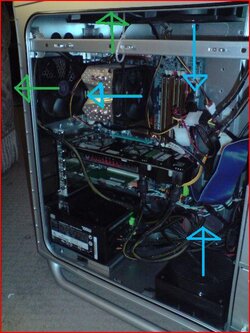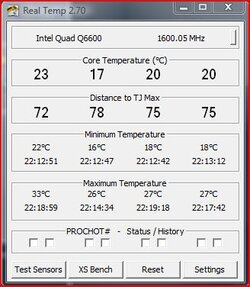hello there,im starting this thread to ask about my cooling temps in real temp.
i recently changed my mobo and cpu from a phenom mobo and 9850 black edition to a intel mobo and q6600 go and also brought a ocz vendetta to keep it cool and also got some arctic 5 to cool it.i have been using it a couple of days now and will add a pic to show you my real temp reading in idle mode
as you can see the first core is running hotter than the other three,could this be to do with the arctic 5 not being evenly on the cpu? i used the half pea method of placing a small ball in the middle of the cpu and letting the pressure of the vendetta spread the arctic 5 across the cpu when clamped on.
i know some will say i should have used other methods like the credit card or razor and using one of them to spread it across but this seems the best method to avoid getting air bubbles trapped inside.
what do you suggest i should do as i want to oc upto 3ghz but dont want to attempt it if one core isnt cool enough.
thanks in advance.
coolermaster cosmos 1000 silver/black
coolermaster 750 watt real power
crucial ballistix 1066mhz 8500 1gbx4
intel quad q6600 go stepping 2.4ghz
gigabyte 4870x2
vista prem 32bit
seagate barracuda 500gb 32mb
Gigabyte GA-EP45-DS4
i recently changed my mobo and cpu from a phenom mobo and 9850 black edition to a intel mobo and q6600 go and also brought a ocz vendetta to keep it cool and also got some arctic 5 to cool it.i have been using it a couple of days now and will add a pic to show you my real temp reading in idle mode
as you can see the first core is running hotter than the other three,could this be to do with the arctic 5 not being evenly on the cpu? i used the half pea method of placing a small ball in the middle of the cpu and letting the pressure of the vendetta spread the arctic 5 across the cpu when clamped on.
i know some will say i should have used other methods like the credit card or razor and using one of them to spread it across but this seems the best method to avoid getting air bubbles trapped inside.
what do you suggest i should do as i want to oc upto 3ghz but dont want to attempt it if one core isnt cool enough.
thanks in advance.
coolermaster cosmos 1000 silver/black
coolermaster 750 watt real power
crucial ballistix 1066mhz 8500 1gbx4
intel quad q6600 go stepping 2.4ghz
gigabyte 4870x2
vista prem 32bit
seagate barracuda 500gb 32mb
Gigabyte GA-EP45-DS4