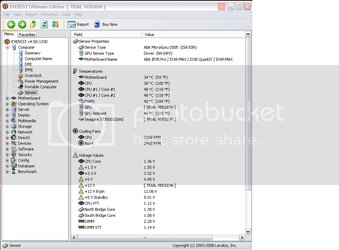I'm having a hard time with the OC on my E8400. Everyone says I should be able to hit 4.0 w/ it on air but I can hardly get 3.8 stable at 1.37/1.38 core voltage.
Could you all help me out possibly? Maybe I have a bum chip, but I think it may have something to do with the other options in my bios. I have version 17 for this mobo, but I'm not sure how much to cut/bump all the other voltage settings. Also I'm not sure what I want to have enabled/disabled for some of the settings, like the major ones that will make a difference.
If possibly I could get some help I would be greatly appreciative. Just let me know what other numbers/values you'd want to know from bios and I'll check them and repost, thanks in advance.
Here is a SS of some CPU-Z's.

Could you all help me out possibly? Maybe I have a bum chip, but I think it may have something to do with the other options in my bios. I have version 17 for this mobo, but I'm not sure how much to cut/bump all the other voltage settings. Also I'm not sure what I want to have enabled/disabled for some of the settings, like the major ones that will make a difference.
If possibly I could get some help I would be greatly appreciative. Just let me know what other numbers/values you'd want to know from bios and I'll check them and repost, thanks in advance.
Here is a SS of some CPU-Z's.