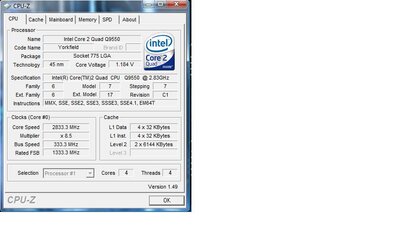All was ok. It was just cos i dont know to overclock. evrything is at stock speeds except my 2x 9800 gtx. My bios is RC-02. So i get to freq/voltages.
Change fsb to manual. First of all i turn intel eist of from chipset options. there is a thing on the freq volts called D.O.T. control, that have many overclocking levels, from 1% to 15% commander. I dont know what is that for. So i change fsb clock from auto to manual, not linked. I change fsb from 1333mhz to 1335 mhz. The default multiplier of the q9550 is 8.5. When intel eist is enabled multiplier is at 8.5x and i cant change it. When i turn off intel eist the multiplier options are from 6x to 8x, not 8.5x. Well, i changed the fsb from 1333 to 1400. First, i reboot and windows doenst boot up, then, the bios scree doesnt appeared so i pressed i button in the back of mi pc called cl_CMOS and all was ok now and at defaults. PLease tell me all the steps that i have to do for a proper overclock of my cpu and memory. I want to overclock aprox to 3.2, 3.5. Btw, the 8 gig memory dual channel ddr2 that i hav are running at 800 mhz, may i increase memory freq to overclock cpu?
i think that the limit of the mem is 1066. Tell me the steps as same as to a kid, i dont have any idea of overclocking.
Thanks for reading
 to the forum!
to the forum!