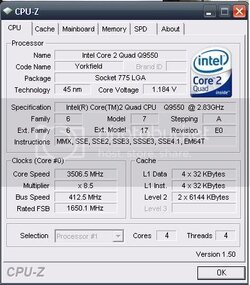- Joined
- Mar 23, 2009
Hey I'm new to ocf but am not new to the computer scene, finally got around to signing up to this forum. That's enough of an introduction back to the question at hand.
Set up:
Q9550 E0 @ 3.5GHz Daily / Cooling it is the Vendetta 2, idles @ 29,29,27,32 Running @ 1.208V, Under prime it will reach 48C MAX after 11hr
4GB corsair DDDR2 800MHz
500GB WD Caviar SATA
2 x 74GB raptor HDD in Raid -0-
500Gb WD Green power SATA
EVGA 780i REV. A2
2 X BFG 9800GTX
Coolmaster 1000W PSU
Antec 900 (most bought case ever)
3 X 24" LCD monitors
And the question... at the moment i can currently get the system stable for a couple hours @ 4.06GHz and the highest score reached on 3dmark06 so far is 22400 3dmarks. So i was wondering has anyone on here with a similar set-up gotten any better/Higher clocks or scores? If so what did you do differently?
Thanks in advance to any help or advice.
I did try searching for threads with similar content and came up short. If there was a thread like this previously made if you could give me a link or PM with the link it would be much obliged!
Set up:
Q9550 E0 @ 3.5GHz Daily / Cooling it is the Vendetta 2, idles @ 29,29,27,32 Running @ 1.208V, Under prime it will reach 48C MAX after 11hr
4GB corsair DDDR2 800MHz
500GB WD Caviar SATA
2 x 74GB raptor HDD in Raid -0-
500Gb WD Green power SATA
EVGA 780i REV. A2
2 X BFG 9800GTX
Coolmaster 1000W PSU
Antec 900 (most bought case ever)
3 X 24" LCD monitors
And the question... at the moment i can currently get the system stable for a couple hours @ 4.06GHz and the highest score reached on 3dmark06 so far is 22400 3dmarks. So i was wondering has anyone on here with a similar set-up gotten any better/Higher clocks or scores? If so what did you do differently?
Thanks in advance to any help or advice.
I did try searching for threads with similar content and came up short. If there was a thread like this previously made if you could give me a link or PM with the link it would be much obliged!
 Mine does 4GHz with 1.232v, and 4.1 with 1.248v.
Mine does 4GHz with 1.232v, and 4.1 with 1.248v.
 . At least for me it has.
. At least for me it has.