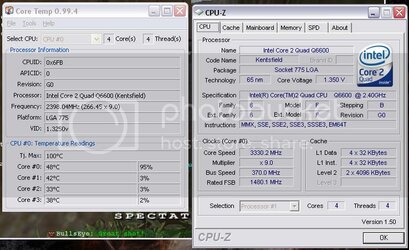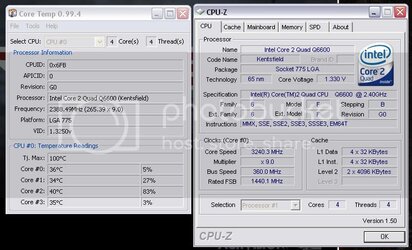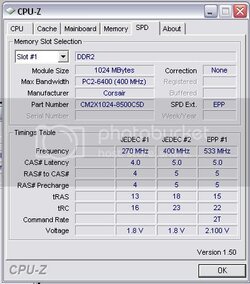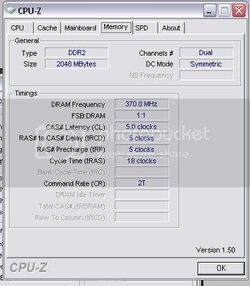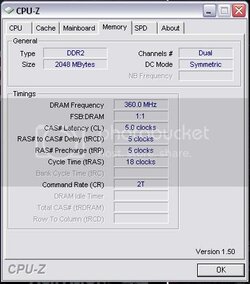Help me overclock my Q6600
Hi I'm kinda to new to overclocking and I've been reading a lot of guides and forums.
I'm trying to get my Q6600 from 3.0 to 3.6. I was able to get Vista to boot and start prime 95 but worker 4 stops running within a minute. So it still needs some adjustments.
Below are my specs.
Motherboarsd: AsRock P45TurboTwins2000 (has FSB jumpers for default, 1066, 1333 and 1600). Currently set to 1333.
CPU: Q6600 Stepping B with G0 family I believe. I'm at work typing this.
CPU VID: 1.2375V
Cooler: Tuniq Tower 120
RAM: 2x2GB DDR3 1333 OCZ Intel Extreme RAM set to 7-7-7-24 1.77V at 1333 in BIOS
Case: NZXT Zero 2
Fans: 7x 120mm and 2x80mm
My motherboard has AUTO, LOW, Middle, High and Highest for NB, SB, SB 1.1, VTT, GTLREF.
I set all these to HIGH and CPU Voltage to 1.56xxx which is read as 1.46-1.50V in CPUID.
Running Vista Ultimate x64.
Question is, is it ok to get my voltage near 1.6V? I don't run my pc 24/7 like some people. I use it for 5 hours straight daily the most.
Any help would be appreciated. I would like to get it 3.6 stable and run Prime95 with no problems.
SPREAD Spectrum disabled and intel speedstep disabled.
At 3.6 with 1.56xxV temps are 42-45C idle on all cores and around no more than 70C full load.
Hi I'm kinda to new to overclocking and I've been reading a lot of guides and forums.
I'm trying to get my Q6600 from 3.0 to 3.6. I was able to get Vista to boot and start prime 95 but worker 4 stops running within a minute. So it still needs some adjustments.
Below are my specs.
Motherboarsd: AsRock P45TurboTwins2000 (has FSB jumpers for default, 1066, 1333 and 1600). Currently set to 1333.
CPU: Q6600 Stepping B with G0 family I believe. I'm at work typing this.
CPU VID: 1.2375V
Cooler: Tuniq Tower 120
RAM: 2x2GB DDR3 1333 OCZ Intel Extreme RAM set to 7-7-7-24 1.77V at 1333 in BIOS
Case: NZXT Zero 2
Fans: 7x 120mm and 2x80mm
My motherboard has AUTO, LOW, Middle, High and Highest for NB, SB, SB 1.1, VTT, GTLREF.
I set all these to HIGH and CPU Voltage to 1.56xxx which is read as 1.46-1.50V in CPUID.
Running Vista Ultimate x64.
Question is, is it ok to get my voltage near 1.6V? I don't run my pc 24/7 like some people. I use it for 5 hours straight daily the most.
Any help would be appreciated. I would like to get it 3.6 stable and run Prime95 with no problems.
SPREAD Spectrum disabled and intel speedstep disabled.
At 3.6 with 1.56xxV temps are 42-45C idle on all cores and around no more than 70C full load.
Last edited: