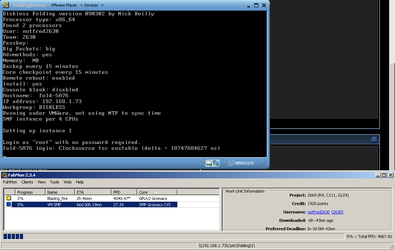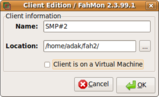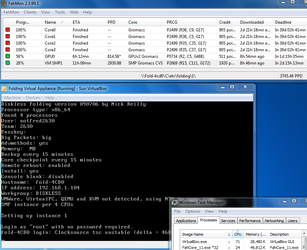Yes, Vanderpool technology is the same as Virtualization.
First, let's get your folding name and team number, configured right.
Go to your VMPlayer folding info page and click on the Configure link about 2/3rd down the page, on the left side.
When the page with editable fields is showing, change your folding handle and team number, and click on the link to signify that you're done editing. In 12 seconds or so the OLD data will again be displayed.
You don't care. Exit the browser, and click on "VMPlayer" on the top bar of the VMPlayer window. Choose "Troubleshooting, and then "Power off and exit".
When the warning window pops up, just continue with the power off and shut down.
Now start it up again, and your new client.cfg file will be read and your new folding name will be displayed if you go to your VMPlayer folding info page.
Don't just exit the VMPlayer the normal way - that only suspends the player, and new client info is only read when the client starts up. You may set an option in VMWare so it will always power off and shut down when you exit, if you like.
Now, let's find out what's slowing down the VMPlayer. Remember that the VMPlayer will only recognize 2 cpu's (the free version). So if you have a Quad core cpu, one NotFred's should use only 50% of your cpu, as shown in Task Manager (right click on the Bottom Bar of your desktop and select it, then click on the "Performance" tab).
If you have hyperthreading, and it's enabled in the BIOS, then it will show all your hyper cores as well, as part of the percentage being used - so instead of 50%, it would be just 25% for an i7 with ht enabled).
Now stop the GPU from folding, and let's see at least three frames (percent steps) on the VMPlayer, with FahMon. (You did check that it was a virtual machine client, right?).



If not, click in FahMon on Edit This Client, and check the virtual machine check box, and save that anew. *Now* get your 3 frames and let's see if that doesn't help things out.

If it folds OK, and FahMon reports it OK, then go ahead and re-start the GPU folding. This should slow down the cpu folding by a 1% only. If not, then we look for other software that is using your cpu cycles, with task manager (by clicking on the %CPU tab under "Processes".
I'm writing this from memory on a Linux machine I've been re-building. I don't have a VMPlayer client running atm, so if you find something wrong, don't hesitate to speak up.