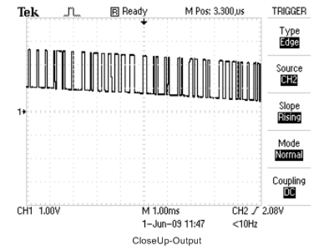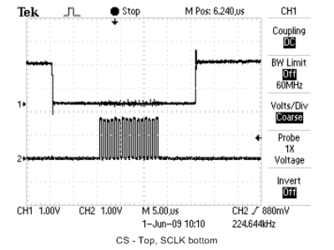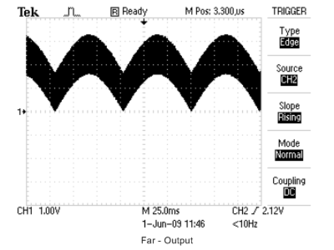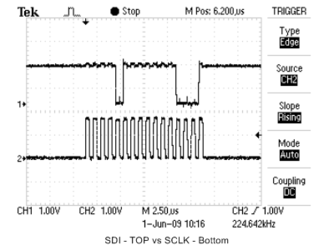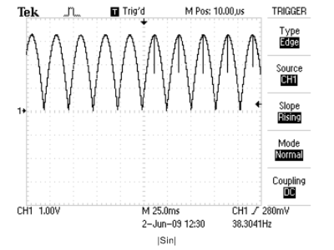- Joined
- Jun 8, 2005
Here's my setup. I have a microproccesor MSP430F2012 ( linky ) connected to a DAC8830 ( linky ).
The CPU has a sin table which it transmits via SPI to the DAC.
The problem is that the output from the DAC is very not perfect. I am attaching a screenshot of the scenario up close and far away. It looks to be a good sin wave... just dirty. Why? Can someone please help me with this?
Full code attached to this post. I am posting small snippets here.
The CPU has a sin table which it transmits via SPI to the DAC.
The problem is that the output from the DAC is very not perfect. I am attaching a screenshot of the scenario up close and far away. It looks to be a good sin wave... just dirty. Why? Can someone please help me with this?
Full code attached to this post. I am posting small snippets here.
Code:
//Main Loop
while(1)
{
P1OUT |= 0x01; //Turn LED on
for(i=0;i<511;i++)
spi_send_byte(sinwave[i]); //transfer sine wave down-up
P1OUT &= ~0x01; //Turn LED off
for(i=512;i>1;i--)
spi_send_byte(sinwave[i]); //transfer sin wave up-down
}
Code:
//sindata.h
#ifndef SINDATA_H_
#define SINDATA_H_
const unsigned int sinwave[]={0,201,402,603,804,1005,1206,1407,1608,1809,2010,2211,2412,\
2613,2814,3015,3216,3417,3617,3818,4019,4219,4420,4621,4821,5022,5222,5422,5623\
,5823,6023,6224,6424,6624,6824,7024,7224,7423,7623,7823,8022,8222,8421,8621,\
8820,9019,9218,9417,9616,9815,10014,10212,10411,10609,10808,11006,11204,11402\
,11600,11798,11996,12193,12391,12588,12785,12983,13180,13376,13573,13770,\
13966,14163,14359,14555,14751,14947,15143,15338,15534,15729,15924,16119,16314\
,16508,16703,16897,17091,17285,17479,17673,17867,18060,18253,18446,18639,18832\
,19024,19216,19409,19600,19792,19984,20175,20366,20557,20748,20939,21129,21320\
,21510,21699,21889,22078,22268,22457,22645,22834,23022,23210,23398,23586,23774\
,23961,24148,24335,24521,24708,24894,25080,25265,25451,25636,25821,26005,26190\
,26374,26558,26742,26925,27108,27291,27474,27656,27838,28020,28202,\
28383,28564,28745,28926,29106,29286,29466,29645,29824,30003,30182,30360,\
30538,30716,30893,31071,31248,31424,31600,31776,31952,32127,32303,32477,32652,\
32826,33000,33173,33347,33520,33692,33865,34037,34208,34380,34551,34721,34892\
,35062,35231,35401,35570,35738,35907,36075,36243,36410,36577,36744,36910,37076\
,37241,37407,37572,37736,37900,38064,38228,38391,38554,38716,38878,39040,39201\
,39362,39523,39683,39843,40002,40161,40320,40478,40636,40794,40951,41108,41264,\
41420,41576,41731,41886,42040,42194,42348,42501,42654,42806,42958,43110,43261,\
43412,43562,43713,43862,44011,44160,44308,44456,44604,44751,44898,45044,45190,\
45335,45480,45625,45769,45912,46056,46199,46341,46483,46624,46765,46906,47046\
,47186,47325,47464,47603,47741,47878,48015,48152,48288,48424,48559,48694,48828\
,48962,49095,49228,49361,49493,49624,49756,49886,50016,50146,50275,50404,50532\
,50660,50787,50914,51041,51166,51292,51417,51541,51665,51789,51911,52034,52156\
,52277,52398,52519,52639,52759,52878,52996,53114,53232,53349,53465,53581,53697\
,53812,53926,54040,54154,54267,54379,54491,54603,54714,54824,54934,55043,55152\
,55260,55368,55476,55582,55689,55794,55900,56004,56108,56212,56315,56418,56520\
,56621,56722,56823,56923,57022,57121,57219,57317,57414,57511,57607,57703,57798\
,57892,57986,58079,58172,58265,58356,58448,58538,58628,58718,58807,58896,58983\
,59071,59158,59244,59330,59415,59499,59583,59667,59750,59832,59914,59995,60075\
,60156,60235,60314,60392,60470,60547,60624,60700,60776,60851,60925,60999,61072\
,61145,61217,61288,61359,61429,61499,61568,61637,61705,61772,61839,61906,61971\
,62036,62101,62165,62228,62291,62353,62415,62476,62536,62596,62655,62714,62772\
,62830,62886,62943,62998,63054,63108,63162,63215,63268,63320,63372,63423,63473\
,63523,63572,63621,63668,63716,63763,63809,63854,63899,63944,63987,64031,64073\
,64115,64156,64197,64237,64277,64316,64354,64392,64429,64465,64501,64536,64571\
,64605,64639,64672,64704,64735,64766,64797,64827,64856,64884,64912,64940,64967\
,64993,65018,65043,65067,65091,65114,65137,65159,65180,65200,65220,65240,65259\
,65277,65294,65311,65328,65343,65358,65373,65387,65400,65413,65425,65436,65447\
,65457,65467,65476,65484,65492,65499,65505,65511,65516,65521,65525,65528,65531,65533,65535,65535};
#endif /*SINDATA_H_*/