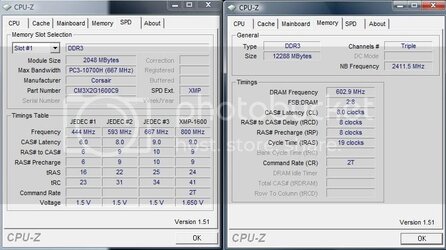Hey guys,
I recently purchased a new Core i7 975 Extreme
MSI Eclipse Motherboard
12 gigs Corsair Dominator 1600mhz ram(running at 1333 for some reason)
2x EVGA GTX 295's (quad sli)
I currently have it clocked at 4ghz with the bus speed set to 150 and the multiplier set to 27. Right now its running perfectly stable. I ran prime95 overnight no problems never heated past 44c. It was a little glitchy at a few parts in Vantage but still cranked out a score of 37,301 at performance.
Id like to get it to run around 4.4 to 4.8 if possible and I would like to get the memory to run at 1600mhz like it is supposed to. Everytime i step it up any further than what i have it at i get stability issues. I know the processor can run faster than 4.0ghz so I'd like to get a little more out of it if i can.
Thanks guys
Az.
I recently purchased a new Core i7 975 Extreme
MSI Eclipse Motherboard
12 gigs Corsair Dominator 1600mhz ram(running at 1333 for some reason)
2x EVGA GTX 295's (quad sli)
I currently have it clocked at 4ghz with the bus speed set to 150 and the multiplier set to 27. Right now its running perfectly stable. I ran prime95 overnight no problems never heated past 44c. It was a little glitchy at a few parts in Vantage but still cranked out a score of 37,301 at performance.
Id like to get it to run around 4.4 to 4.8 if possible and I would like to get the memory to run at 1600mhz like it is supposed to. Everytime i step it up any further than what i have it at i get stability issues. I know the processor can run faster than 4.0ghz so I'd like to get a little more out of it if i can.
Thanks guys
Az.