- Joined
- Jun 29, 2009
I am so lost with my freakking Cpu or mobo or ram XD. I tried everything to get it up to 2,81 or higher but nothing works?? :S I tried setting the ram timing to 5/5/5/15/24 but it just wont change to it. Cpu-z shows its at 5/7/7/20/32 same for the Ntune. It just wont change xD and i think that is the reason i can't get higher with overclocking. any1 has a solution to change the timing permanent