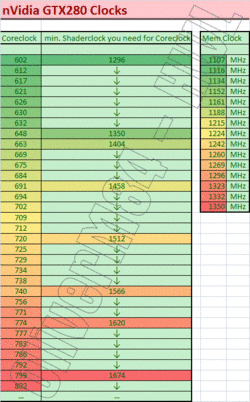-
Welcome to Overclockers Forums! Join us to reply in threads, receive reduced ads, and to customize your site experience!
You are using an out of date browser. It may not display this or other websites correctly.
You should upgrade or use an alternative browser.
You should upgrade or use an alternative browser.
very handy chart for gtx 280 owners
- Thread starter Ronanc
- Start date
- Joined
- Nov 26, 2005
- Location
- Concord, NC
Well that doesn't make any sense. I'm running 702-1404 right now, and to go any higher on the core I have to bump up the shader to 1458 (which is not stable).
My core has to run at 1/2 shader clock or less. That chart doesn't reflect that.
What speed are your 280's running?
My core has to run at 1/2 shader clock or less. That chart doesn't reflect that.
What speed are your 280's running?
- Thread Starter
- #4
ok as far as i can see this chart is accurate,
I just did a run on vantage there @ 702/1458/1242 no artifacts at all
you must be runing your memory too low or too high
*edit I am away till sunday when I return I will do a another test and post up the results for you as proof
I just did a run on vantage there @ 702/1458/1242 no artifacts at all
you must be runing your memory too low or too high
*edit I am away till sunday when I return I will do a another test and post up the results for you as proof
Last edited:
- Joined
- Sep 5, 2007
I interpret "min shader clocks need for core" to mean what shader clocks are required to not bottleneck the clock core. It does not mean it can run at that speed.
In other words, if you increase your shader clock above what is stated in the chart above, you will not see any benefits.
In other words, if you increase your shader clock above what is stated in the chart above, you will not see any benefits.
- Thread Starter
- #6
if you run the core linked with shaders 702 the shaders run around 1500,which the chart shows the shaders to be run lower
from my testing i find that if i run my gtx 280 with the clocks and shaders as per the reference chart and run the memory in the same colour field, its stable,
so i think the chart is pretty good stepping stone, of coarse not all cards can overclock the same, some will run 702/1458/1242 others wont,
from my testing i find that if i run my gtx 280 with the clocks and shaders as per the reference chart and run the memory in the same colour field, its stable,
so i think the chart is pretty good stepping stone, of coarse not all cards can overclock the same, some will run 702/1458/1242 others wont,
- Joined
- Nov 26, 2005
- Location
- Concord, NC
ok as far as i can see this chart is accurate,
I just did a run on vantage there @ 702/1458/1242 no artifacts at all
you must be runing your memory too low or too high
*edit I am away till sunday when I return I will do a another test and post up the results for you as proof
My RAM is running at 1260, but I can assure you that it isn't holding back my shader clock. I tested them all individually, and I couldn't run 1458-shader stable unless I crank the fan to 100%. I have that aftermarket Arctic Cooling 280 cooler on the way to me now, so I might be able to run it a little faster after it arrives.
You don't have to prove that to me. I can run that too, but I get some artifacts. Every card is different.
What I'm saying is that 702c should line up with 1404s, and that 729c should line up w/ 1458s, etc. Because that is the min shader clock you have to set for the given core clock to even change. Also, the arrows should be pointed up. If I set 1404s I cannot raise my core clock at all above 702c. It just won't let me.
This is how I think it should be:
602 ^
612 ^
617 ^
621 ^
626 ^
630 ^
632 ^
648 1296
663 ^
669 ^
675 1350
684 ^
691 ^
694 ^
702 1404
709 ^
712 ^
720 ^
725 ^
729 1458
734 ^
738 ^
740 ^
756 1512
771 ^
774 ^
777 ^
783 1566
786 ^
792 ^
799 ^
802 ^
So, at 1404s I can run any core clock less than or equal to 702, but nothing higher. If I set the shader to 1350 I can no longer run 702c or anything higher than 675c. So, 1404 is the min-Shader clock needed to run 702c.
Do you have a link to the page where you found that chart?
I interpret "min shader clocks need for core" to mean what shader clocks are required to not bottleneck the clock core. It does not mean it can run at that speed.
In other words, if you increase your shader clock above what is stated in the chart above, you will not see any benefits.
Interesting interpretation. I've seen several charts related to the 8800GTX and 8800GTS-320/640 that did something similar to what I showed above, but nothing like what you are saying. I have read that the shader clock is not nearly as important as the core clock for actual gaming, so I think I see what you're talking about.
But I think I'm doing all I can. It won't do me any good to turn a clock down, and turning any of them up just produces artifacts.
Last edited:
- Joined
- Aug 24, 2007
Do you have a link to the page where you found that chart?
Don't even ask how I found it. http://www.hardwareluxx.de/community/showthread.php?t=504260
- Joined
- Mar 21, 2002
Hey, a clock notching chart! I generate these at work.
Note that the linked ratio varies but the notches are rougly the same across all G200 products. The 240 core 55nm chips seem to have finer notches. Also, different products are linked differently. For instance a GTX 280 will have a lower shader clock versus a GTX 285 at the same MHz core (when linked).
Note that the linked ratio varies but the notches are rougly the same across all G200 products. The 240 core 55nm chips seem to have finer notches. Also, different products are linked differently. For instance a GTX 280 will have a lower shader clock versus a GTX 285 at the same MHz core (when linked).
Similar threads
- Replies
- 28
- Views
- 5K