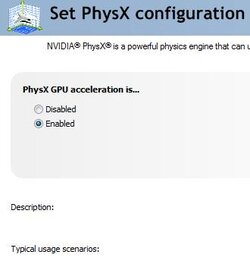- Joined
- Sep 20, 2007
NEW Nvidia 190.38 WHQL Drivers are out.
Win XP 32bit (This is a WHQL-Certified driver for GeForce 6, 7, 8, 9, 100, and 200-series desktop GPUs and ION GPUs.)
http://www.nvidia.com/object/winxp_190.38_whql.html
Win XP 64bit (This is a WHQL-Certified driver for GeForce 6, 7, 8, 9, 100, and 200-series desktop GPUs and ION GPUs.)
http://www.nvidia.com/object/winxp64_190.38_whql.html
Win Vista / Win 7 32bit (This is a WHQL-Certified driver for GeForce 6, 7, 8, 9, 100, and 200-series desktop GPUs and ION GPUs.)
http://www.nvidia.com/object/win7_winvista_32bit_190.38_whql.html
Win Vista / Win 7 64bit (This is a WHQL-Certified driver for GeForce 6, 7, 8, 9, 100, and 200-series desktop GPUs and ION GPUs.)
http://www.nvidia.com/object/win7_winvista_64bit_190.38_whql.html
Win XP 32bit (This is a WHQL-Certified driver for GeForce 6, 7, 8, 9, 100, and 200-series desktop GPUs and ION GPUs.)
http://www.nvidia.com/object/winxp_190.38_whql.html
Win XP 64bit (This is a WHQL-Certified driver for GeForce 6, 7, 8, 9, 100, and 200-series desktop GPUs and ION GPUs.)
http://www.nvidia.com/object/winxp64_190.38_whql.html
Win Vista / Win 7 32bit (This is a WHQL-Certified driver for GeForce 6, 7, 8, 9, 100, and 200-series desktop GPUs and ION GPUs.)
http://www.nvidia.com/object/win7_winvista_32bit_190.38_whql.html
Win Vista / Win 7 64bit (This is a WHQL-Certified driver for GeForce 6, 7, 8, 9, 100, and 200-series desktop GPUs and ION GPUs.)
http://www.nvidia.com/object/win7_winvista_64bit_190.38_whql.html