Hey guys, I just got my XFX 9800GTX in from the RMA department in return for my 9600GT. But after using it for 2 weeks now, I am sad to say that I am disappointed with the results I get from gaming with it.
For one, whenever I overclock the card to just 770 core and 1800 on the memory, the moment I open a game, the game crashes and there is a message from Windows saying that "the driver crashed and was successfully recovered." although I am using the latest current version of driver for my computer. (windows 7). It also happens when I do a benchmark using 3D Mark Vantage on my computer.
After giving up running it at OCed speeds, I resulted in running it at stock speeds, but was greatly disappointed. While playing Red Alert 3, full graphics, with V Sync off, the maximum frame rate I get is 30fps with graphic all high(1280*1024). and my benchmark at the same resolution is much lower than the ones I've read in reviews at the same reso. (performance setting)

Therefore, I would like to ask, How can I boost my computer's Performance? Is there something that is preventing it from showing it's true colors??
Here's my computer's specs:
Intel Core 2 Duo E8400 OCed to 3.6GHZ
MSI P45 Platinum
Coolermaster V8 CPU Cooler
XFX 9800GTX Graphic Card
Coolermaster M520 Real Power Pro
WD 160GB 7200RPM HDD
Kingston KVR 800 Value ram 2GB x2

For one, whenever I overclock the card to just 770 core and 1800 on the memory, the moment I open a game, the game crashes and there is a message from Windows saying that "the driver crashed and was successfully recovered." although I am using the latest current version of driver for my computer. (windows 7). It also happens when I do a benchmark using 3D Mark Vantage on my computer.
After giving up running it at OCed speeds, I resulted in running it at stock speeds, but was greatly disappointed. While playing Red Alert 3, full graphics, with V Sync off, the maximum frame rate I get is 30fps with graphic all high(1280*1024). and my benchmark at the same resolution is much lower than the ones I've read in reviews at the same reso. (performance setting)
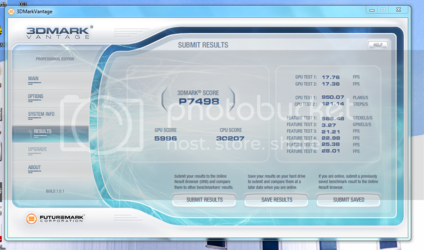
Therefore, I would like to ask, How can I boost my computer's Performance? Is there something that is preventing it from showing it's true colors??
Here's my computer's specs:
Intel Core 2 Duo E8400 OCed to 3.6GHZ
MSI P45 Platinum
Coolermaster V8 CPU Cooler
XFX 9800GTX Graphic Card
Coolermaster M520 Real Power Pro
WD 160GB 7200RPM HDD
Kingston KVR 800 Value ram 2GB x2
