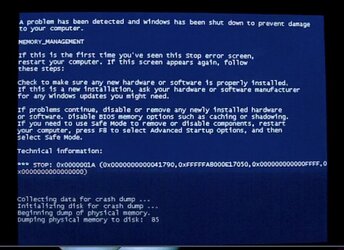- Joined
- Nov 16, 2007
- Location
- Twin Cities MN
OK..
two days ago I got and Installed Vista home premium on my main computer.
I had intended to remove my overclock before the install but I was to excited (and distracted) and forgot to do so. But since every thing was rock solid stable in XP I really did not worry.
well the vista install went smoothly. So I started to install my programs. well when I got to installing Adobe reader every thing went wonky. As Adobe was starting to install ---BSOD

The BSOD flashed by so quickly I was not able to read the error but I was able to read "Memory..."
So I am guessing that their was a memory corruption or something. I restarted and tried to install Adobe again and same BSOD. (still flashed by quick)
Even while overclocked My memory was running 13% under rated speed.
I have since booted back into XP (separate hard drive) and yet again no problems.
SO:
Should I kill my OC and delete and reinstall Vista?
two days ago I got and Installed Vista home premium on my main computer.
I had intended to remove my overclock before the install but I was to excited (and distracted) and forgot to do so. But since every thing was rock solid stable in XP I really did not worry.
well the vista install went smoothly. So I started to install my programs. well when I got to installing Adobe reader every thing went wonky. As Adobe was starting to install ---BSOD

The BSOD flashed by so quickly I was not able to read the error but I was able to read "Memory..."
So I am guessing that their was a memory corruption or something. I restarted and tried to install Adobe again and same BSOD. (still flashed by quick)
Even while overclocked My memory was running 13% under rated speed.
I have since booted back into XP (separate hard drive) and yet again no problems.
SO:
Should I kill my OC and delete and reinstall Vista?