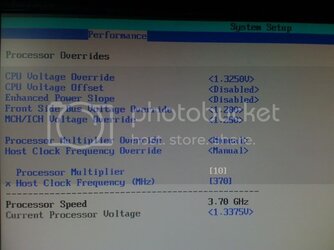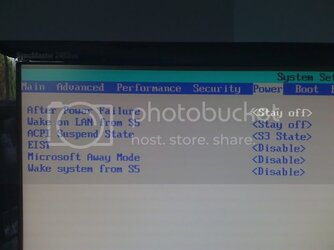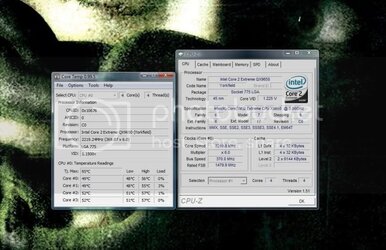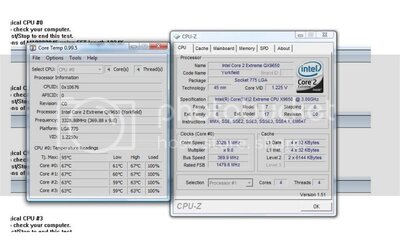Now let’s leave the memory speed at 800MHz, but set the Reference Frequency parameter to 400MHz. In this case the FSB:Mem ratio should be 1:1. To check it out we restart at a guaranteed operational FSB frequency of 325MHz. The result is that the memory frequency equals 325 (650) MHz. Now it is working the right way. So, we change the FSB frequency to 450MHz and the board would boot again! Yes! Unfortunately, we were celebrating too soon: it turned out that the mainboard dropped the FSB speed down to 325MHz again.
I don’t think it makes a lot of sense to go into details regarding every failed overclocking attempt we undertook. We reflashed the BIOS with the newest 1217.1401 version, played with processor clock frequency multipliers, checked out different Memory Frequency and Reference Frequency combinations, but we could only get one of the following: failed boot-up and an offer to correct the BIOS settings or system boot-up at the mainboard’s favorite 322-325MHz FSB. Surprisingly, but Intel DX38BT mainboard could still load Windows Vista OS even with the processor’s nominal x10 clock frequency multiplier and relatively low 340MHz FSB frequency, although the errors popped up immediately when we launched Prime95 utility for stability run. We have recently criticized ASRock 4Core1333-eSATA2 mainboard for the budget segment for its poor overclocking friendly features, although, it could easily clock the CPU to 340MHz FSB. However, our today’s overclocker solution - Intel DX38BT – cannot do even that.
Ok, if the board likes FSB frequencies in the interval from 322 to 325MHz, then be it. Let’s try to make its life as simple as possible. Our Intel Core 2 Extreme QX6700 processor can work at 325MHz FSB with its nominal x10 clock multiplier without increasing the core voltage above the nominal 1.35V. We have already seen many times that Intel DX38BT mainboard can boot at this speed without any problems. This time it also did and even passed the stability check with Prime95 utility. However to ensure acceptable performance we have to use increasing multipliers even for DDR2 SDRAM at this low FSB frequency, not to mention the DDR3 SDRAM, where only high frequencies can make up for high latencies. Unfortunately, all our attempts to get the memory to work at high frequencies failed.
In this case we assumed that Intel DX38BT mainboard cannot succeed at overclocking because we are using an engineering sample of Intel Core 2 Extreme QX6700 processor. So we decided to repeat our experiments with a regular Intel Core 2 Duo E6300 (1.86GHz, 266MHz FSB, 2MB, Conroe-2M, rev.B2). This CPU can work stably at 490MHz FSB with the Vcore increased to 1.45V. However, all our attempts to get it to run at this speed on Intel DX38BT mainboard were vain.
Overclocking, like any other good occupation, should be fun. Unfortunately, it causes a lot of frustration when you try to do it on Intel DX38BT mainboard. After a number of failures you start perceiving the logo from the mainboard package and numerous marketing materials differently. Maybe it says something like that: Intel DX38BT mainboard will eat your brain and if you don’t give up overclocking you may end up dead

However, we still had a little chance to rehabilitate the board a little bit by trying to overclock a CPU from Windows using some of the available software tools. We are going to discuss this topic in the ongoing chapter of our article.