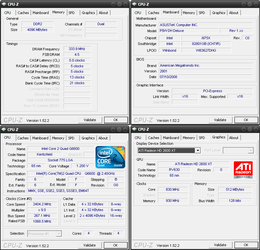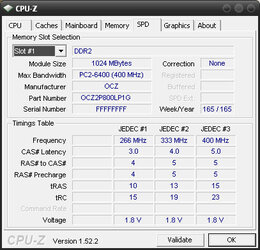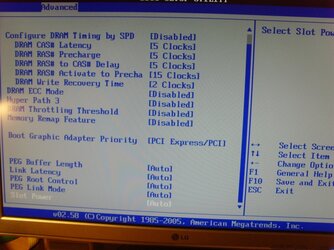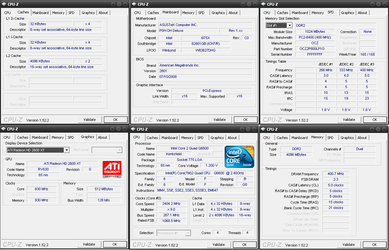Hey guys,
Thinking about upgrading my pc, where are the bottlenecks? I was also considering buying a Velociraptor 10k HDD, or maybe just a 7200 1TB instead of the 5400 I've got ATM, would that speed things up much? My boot times are pretty slow, and I'm not sure why! Any suggestions how to speed things up?
Cheers.
Thinking about upgrading my pc, where are the bottlenecks? I was also considering buying a Velociraptor 10k HDD, or maybe just a 7200 1TB instead of the 5400 I've got ATM, would that speed things up much? My boot times are pretty slow, and I'm not sure why! Any suggestions how to speed things up?
Cheers.