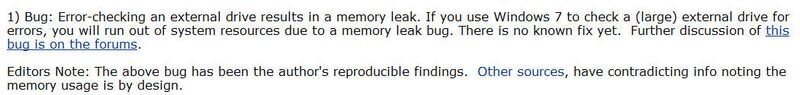- Joined
- Feb 18, 2002
Congratulations on making a half-way usable OS in comparison to Vista (j/k). I test drove it since the RTM was completed. I have more or less managed to resolve everything that was bothering me but Windows RTM should be improved to address the following:
• 1) Major bug: Error-checking an external drive results in a memory leak.
• 2) By far the most annoying bug: Windows 7 should not delete links from desktop by default. Links to external drives, network links, links to Control Panel items are deleted every once in a while by default on some, if not all systems. Discovered culprit & Fix:
Windows 7 Start Menu > Control Panel > System and Security > Administrative Tools > Task Scheduler >
(upper left corner) Task Scheduler (Local) > Task Scheduler Library > Microsoft > Windows > Diagnosis >
(right pane) Right click on Scheduled > Disabled.
• 3) Annoyance: Trying to get rid of "Windows can't verify the publisher of this software" warning when installing drivers DOES NOT WORK if:
Start Menu > Run > gpedit.msc > User Configuration > Administrative Templates > System > Driver Installation > Double click on Code signing for device drivers > Enabled > (below Enabled) click on the down arrow next to 'Warn' and select Ignore.
• 4) Annoyance: Trying to get rid of $DATA, DOES NOT WORK if:
Start Menu > Run > gpedit.msc > User Configuration > Administrative Templates >
Windows Components > Attachment Manager >
In the right pane, double click on "Do not preserve zone information in file attachments" and set it to Enabled
• 5) Annoyance: We should be able to completely disable Scan and Fix (recommended) pop-up for Flash drives.
EDIT: We can: Start > Run > type:
msconfig
> OK > Services TAB > Click on Service to Alphabetize the display order > Scroll down and UNCHECK: Shell Hardware Detection [it disables Scan and Fix Flash Drive nag] > OK > Restart
There should be:
• 6) An option, just an option, to turn the Auto-Arrange off for those of us that are willing to take risks with this crashing the system. Microsoft could not make this work w/o it crashing Windows 7 so their solution was to just disabled it.
• 7) There should be a Control Panel item or a Windows 7 app that displays a Graphic User Interface Search in Windows 7 so that we could simply CHECK next to the Search option we wish to use.
• 8) It would be nice to be able to intercept apps when they try to insert themselves into our right click menu, startup and Favorites menu. Windows should treat those as our homes where intruders are not welcome w/o permission. Third party apps can do this.
• 9) When you right click on a web shortcut link, the correct current location of its custom icon is not displayed.
• 10) Minor bugs: Windows 7 does not switch between full & empty recycle bin custom icons and you can't select custom icons of DOS program shortcuts.
• 11) Minor semi-annoyances:
An option should be given to us to enable the right click menu to be exactly the same when you right click on a few files vs. right clicking on 17+ files, any files. Take screenshots & compare & you'll see.
For those of us that reimage our systems all the time, it would be nice to have an option to disable Windows Update Malicious Software removal tool from showing up each & every month under Windows 7 custom update.
Finally, it would be nice if we could see the return of Windows XP style customizable Windows Explorer buttons as an option!
c627627
• 1) Major bug: Error-checking an external drive results in a memory leak.
• 2) By far the most annoying bug: Windows 7 should not delete links from desktop by default. Links to external drives, network links, links to Control Panel items are deleted every once in a while by default on some, if not all systems. Discovered culprit & Fix:
Windows 7 Start Menu > Control Panel > System and Security > Administrative Tools > Task Scheduler >
(upper left corner) Task Scheduler (Local) > Task Scheduler Library > Microsoft > Windows > Diagnosis >
(right pane) Right click on Scheduled > Disabled.
• 3) Annoyance: Trying to get rid of "Windows can't verify the publisher of this software" warning when installing drivers DOES NOT WORK if:
Start Menu > Run > gpedit.msc > User Configuration > Administrative Templates > System > Driver Installation > Double click on Code signing for device drivers > Enabled > (below Enabled) click on the down arrow next to 'Warn' and select Ignore.
• 4) Annoyance: Trying to get rid of $DATA, DOES NOT WORK if:
Start Menu > Run > gpedit.msc > User Configuration > Administrative Templates >
Windows Components > Attachment Manager >
In the right pane, double click on "Do not preserve zone information in file attachments" and set it to Enabled
• 5) Annoyance: We should be able to completely disable Scan and Fix (recommended) pop-up for Flash drives.
EDIT: We can: Start > Run > type:
msconfig
> OK > Services TAB > Click on Service to Alphabetize the display order > Scroll down and UNCHECK: Shell Hardware Detection [it disables Scan and Fix Flash Drive nag] > OK > Restart
There should be:
• 6) An option, just an option, to turn the Auto-Arrange off for those of us that are willing to take risks with this crashing the system. Microsoft could not make this work w/o it crashing Windows 7 so their solution was to just disabled it.
• 7) There should be a Control Panel item or a Windows 7 app that displays a Graphic User Interface Search in Windows 7 so that we could simply CHECK next to the Search option we wish to use.
• 8) It would be nice to be able to intercept apps when they try to insert themselves into our right click menu, startup and Favorites menu. Windows should treat those as our homes where intruders are not welcome w/o permission. Third party apps can do this.
• 9) When you right click on a web shortcut link, the correct current location of its custom icon is not displayed.
• 10) Minor bugs: Windows 7 does not switch between full & empty recycle bin custom icons and you can't select custom icons of DOS program shortcuts.
• 11) Minor semi-annoyances:
An option should be given to us to enable the right click menu to be exactly the same when you right click on a few files vs. right clicking on 17+ files, any files. Take screenshots & compare & you'll see.
For those of us that reimage our systems all the time, it would be nice to have an option to disable Windows Update Malicious Software removal tool from showing up each & every month under Windows 7 custom update.
Finally, it would be nice if we could see the return of Windows XP style customizable Windows Explorer buttons as an option!
c627627
Last edited: