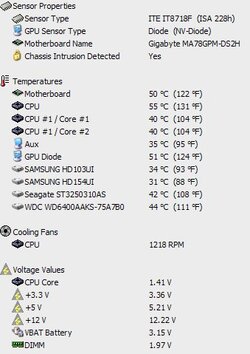- Joined
- Sep 26, 2007
I'm trying to figure out if the sensors are just screwy, or if there might be a genuine problem here. The below pic is from Everest, but Speedfan shows similar results, and that's under full load on the machine in my sig.
I'm very much inclined to say the Core#1/#2 readings are the more accurate ones, since the heatsink doesn't feel particularly warm, but I just can't overlook that 55C number for the CPU...
So, I'm hoping for some reassurance here... has anyone else noticed oddities in the temperature readings on their Athlon II X2 chips?
_
I'm very much inclined to say the Core#1/#2 readings are the more accurate ones, since the heatsink doesn't feel particularly warm, but I just can't overlook that 55C number for the CPU...
So, I'm hoping for some reassurance here... has anyone else noticed oddities in the temperature readings on their Athlon II X2 chips?
_