- Joined
- Nov 18, 2008
- Location
- Northwest Ohio
Ok I have 6 acres. 1 house, a 60x60 concrete shop/hangout above where currently the router and modem are at. The house as nothing for net right now, but has a laptop in it. I need to get signal to the house that is 120 ft away

I have a wrt54gs v1 or v2 with DD-WRT firmware on it(I love it, the firmware).
I have a computer upstairs and a computer downstairs in the shop( wired ). I need to know the best way to get strong signal to the house from upstairs above the shop. I currently have the WRT54gs with external antennae and stand
 with the http://images.google.com/imgres?img...16&prev=/images?q=linksys+antennae&hl=en&um=1
with the http://images.google.com/imgres?img...16&prev=/images?q=linksys+antennae&hl=en&um=1
I can get signal from the shop to the house but it drops now and then and is slow 11mb .
.
There is a netgear wireless n router WRN2000 over in the house but no modem... I can't get the router to act as a wireless access point to catch signal and send it back out.. But the DD-WRT firmware on my WRT54gs can, and does but it's only 17-18% strength from the house to the shop with the above listed eqiupment. So...................
Options
1. Better wireless N router?
2. Better antennae for the G router
3. Powerline Ethernet(how is signal degradation?)
Ethernet is out of the question as it would be over 400ft of cat5e or cat6.
Lets here what you guys use or have or know of that will work.
I would like to stick with Linksys if possible, but seeing those prices of 249 for the professional grade router is kinda out of the question.
Thanks guys.
I have a wrt54gs v1 or v2 with DD-WRT firmware on it(I love it, the firmware).
I have a computer upstairs and a computer downstairs in the shop( wired ). I need to know the best way to get strong signal to the house from upstairs above the shop. I currently have the WRT54gs with external antennae and stand

I can get signal from the shop to the house but it drops now and then and is slow 11mb
There is a netgear wireless n router WRN2000 over in the house but no modem... I can't get the router to act as a wireless access point to catch signal and send it back out.. But the DD-WRT firmware on my WRT54gs can, and does but it's only 17-18% strength from the house to the shop with the above listed eqiupment. So...................
Options
1. Better wireless N router?
2. Better antennae for the G router
3. Powerline Ethernet(how is signal degradation?)
Ethernet is out of the question as it would be over 400ft of cat5e or cat6.
Lets here what you guys use or have or know of that will work.
I would like to stick with Linksys if possible, but seeing those prices of 249 for the professional grade router is kinda out of the question.
Thanks guys.