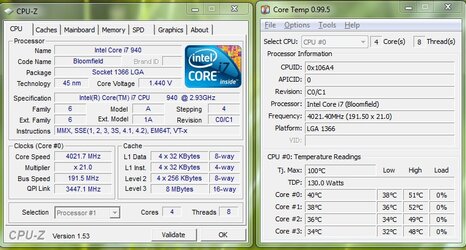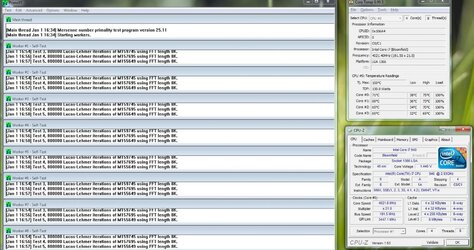- Joined
- Jul 22, 2002
- Location
- USMC.. OoRah!!
Hey there guys  I need some help here lol. Most of you know I'm not new to the o/c community, but this i7 is really kicking my arse. I just got my system up and running. I was able to get it to 4.0Ghz 12hrs Prime95 stable by using a bclk of 191 and a multi of 21. I've read that i7's don't generally like even multiples, so I just backed it down to 21 instead of the default 22.
I need some help here lol. Most of you know I'm not new to the o/c community, but this i7 is really kicking my arse. I just got my system up and running. I was able to get it to 4.0Ghz 12hrs Prime95 stable by using a bclk of 191 and a multi of 21. I've read that i7's don't generally like even multiples, so I just backed it down to 21 instead of the default 22.
Now whats confusing me is what exactly are safe voltages for these suckers? I have an older C0 revision, which I know require a touch more volts than the newer D0 chips. I've googled and read various articles online and most of them are dealing with D0 chips, which doesn't really help me too much in regard to voltage limits. I know that setting the RAM voltage more than 1.65v can damage the CPU, correct?
Right now for 12 hours Prime95 stable, I have my chip at 1.4500v vcore and 1.4250v for QPI/DRAM voltage. I left the CPU PLL on "Auto" which I think defaults to 1.81v on my board. Are these safe voltages for 24/7? I want to push it to 4.2Ghz if I can with HT enabled. I've been able to boot into Windows fine at 4.2Ghz and even start Prime, but it crashes or errors out with even 1.500v.
My temps loaded at 4.0Ghz peak about ~69C on my water cooling. I don't think I have a good mount on my Apogee XT block because at load, there's sometimes a ~7C difference amongst the cores. I'm going to be making a custom backplate tonight so I can make sure my block is mounted evenly to ensure better temperatures.
If anyone could give me some advice on voltage limits or what I can do to go higher, it'd be greatly appreciated. Here is a screenie of it idling and at load. Thanks guys!
-Dave
Now whats confusing me is what exactly are safe voltages for these suckers? I have an older C0 revision, which I know require a touch more volts than the newer D0 chips. I've googled and read various articles online and most of them are dealing with D0 chips, which doesn't really help me too much in regard to voltage limits. I know that setting the RAM voltage more than 1.65v can damage the CPU, correct?
Right now for 12 hours Prime95 stable, I have my chip at 1.4500v vcore and 1.4250v for QPI/DRAM voltage. I left the CPU PLL on "Auto" which I think defaults to 1.81v on my board. Are these safe voltages for 24/7? I want to push it to 4.2Ghz if I can with HT enabled. I've been able to boot into Windows fine at 4.2Ghz and even start Prime, but it crashes or errors out with even 1.500v.
My temps loaded at 4.0Ghz peak about ~69C on my water cooling. I don't think I have a good mount on my Apogee XT block because at load, there's sometimes a ~7C difference amongst the cores. I'm going to be making a custom backplate tonight so I can make sure my block is mounted evenly to ensure better temperatures.
If anyone could give me some advice on voltage limits or what I can do to go higher, it'd be greatly appreciated. Here is a screenie of it idling and at load. Thanks guys!
-Dave