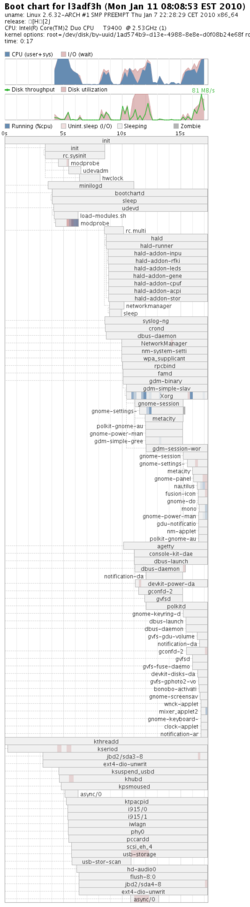- Joined
- Nov 12, 2002
- Location
- Rootstown, OH
I picked up an SSD over the weekend. I'm going to be doing a review presenting results on both Linux and Windows 7.
The windows 7 part, I'm going to borrow from some of the tests performed by Anand here:
http://www.anandtech.com/storage/showdoc.aspx?i=3535&p=3
Now my question is, since I'll be flopping OS's and putting some time into this, are there any interesting tests you would like to have performed specifically? I plan on using 1.4 firmware, but could run something different if requested.
Also, is there anything on Windows 7 which can produce a bootchart similar to this one:
The windows 7 part, I'm going to borrow from some of the tests performed by Anand here:
http://www.anandtech.com/storage/showdoc.aspx?i=3535&p=3
Now my question is, since I'll be flopping OS's and putting some time into this, are there any interesting tests you would like to have performed specifically? I plan on using 1.4 firmware, but could run something different if requested.
Also, is there anything on Windows 7 which can produce a bootchart similar to this one: