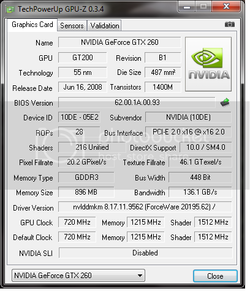- Joined
- Jun 18, 2009
- Location
- BC, Canada
Hey guys I have a pair of core 216 GTX 260s running in SLI, and I've just finished overclocking them... I was wondering if there are any other people out there with the 260 that could compare their max stable OCs with what I managed? I just want to get an idea of whether or not its a respectable OC 
For the record the stock frequencies of the GTX 260s are:
Core Clock: 576 MHz
Shader Clock: 1242 MHz
Memory Clock: 999 MHz
And after overclocking:
Core Clock: 730 MHz
Shader Clock: 1574 MHz
Memory Clock: 1265 MHz
Fans are at 70% and temps in either card don't exceed 65 degrees after 1 hour of Crysis on ultra high settings.
For the record the stock frequencies of the GTX 260s are:
Core Clock: 576 MHz
Shader Clock: 1242 MHz
Memory Clock: 999 MHz
And after overclocking:
Core Clock: 730 MHz
Shader Clock: 1574 MHz
Memory Clock: 1265 MHz
Fans are at 70% and temps in either card don't exceed 65 degrees after 1 hour of Crysis on ultra high settings.