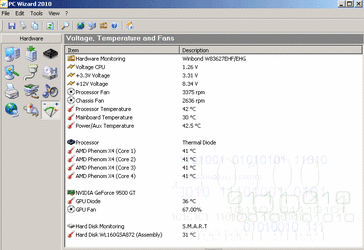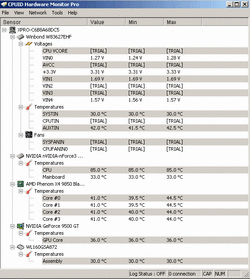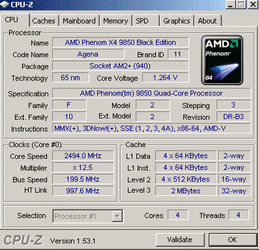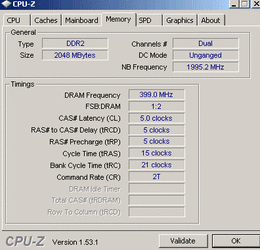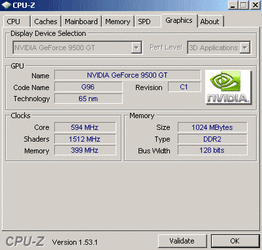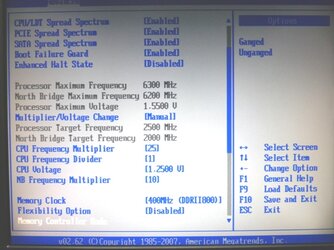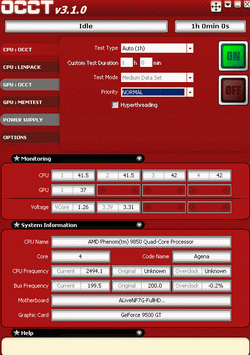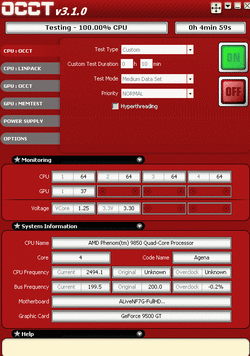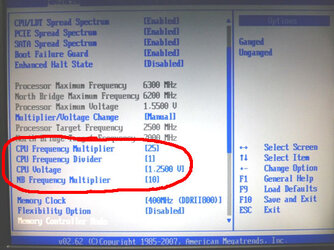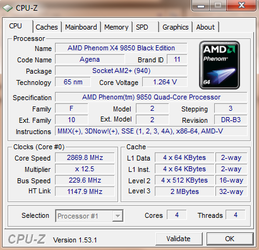Hi all!
I am new to overclocking and was wondering if I could get some initial overclocking recommendation settings. I read numerous articles about overclocking but I'm just not sure what to change, as I don't want to mess up anything.
Here are some screenshots to help. Thanks!


Here's after changing Multiplier/ Voltage Change to Manual. Maybe this is where I need to change something? I'm not sure what to adjust.


I am new to overclocking and was wondering if I could get some initial overclocking recommendation settings. I read numerous articles about overclocking but I'm just not sure what to change, as I don't want to mess up anything.
Here are some screenshots to help. Thanks!
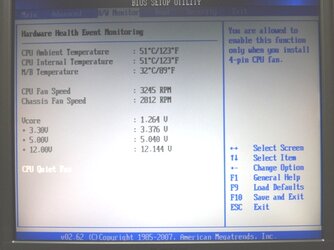
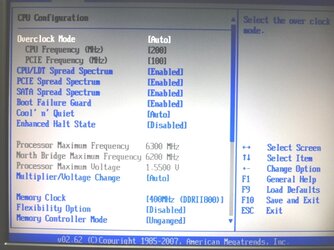
Here's after changing Multiplier/ Voltage Change to Manual. Maybe this is where I need to change something? I'm not sure what to adjust.
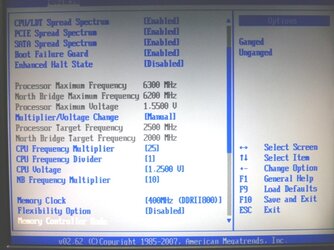
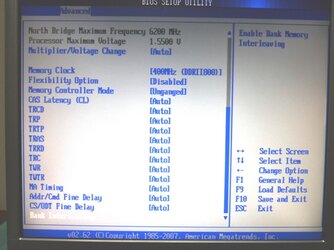
 to the forums.
to the forums.