- Joined
- Jun 11, 2009
- Location
- Surrey, England
OK so I've had this hard drive for about 2 years now and I've finally decided to benchmark it. It's a Western Digital Caviar Black 500GB SATA-II 32MB Cache [WD5001AALS].
Well the benchmark results don't seem right...
I've compared them to a SATA-II WD 160GB [1600JS-00NCB1] and another WD 80GB drive (unplugged now and I had to open it up so the label doesn't say what model it is. Basically it got exactly the same results as the 160gb but about 1/2 the transfer rate and twice as long access time.
If you look at the access times you'll see for the 500 that there are some pretty off results (not just by a couple of ms) also I'm getting lag spikes (not sure what they're actually called) of 30MB/s. I'm hoping that the middle picture dip is just random and doesn't indicate some serious problem.
Also both disks are <1% fragmented (checked both in 2 different machines before running this benchmark that there's nothing wrong with either)
Neither of them have any corrupt sectors either.
So! Bring on the pics!
If they don't go large when you click on them, right click and click "view image" and you shoulod be able to view it in full.
500GB

160GB

Is the HDD slightly borked? Or is this all to be expected?
Thanks in advanced.
Well the benchmark results don't seem right...
I've compared them to a SATA-II WD 160GB [1600JS-00NCB1] and another WD 80GB drive (unplugged now and I had to open it up so the label doesn't say what model it is. Basically it got exactly the same results as the 160gb but about 1/2 the transfer rate and twice as long access time.
If you look at the access times you'll see for the 500 that there are some pretty off results (not just by a couple of ms) also I'm getting lag spikes (not sure what they're actually called) of 30MB/s. I'm hoping that the middle picture dip is just random and doesn't indicate some serious problem.
Also both disks are <1% fragmented (checked both in 2 different machines before running this benchmark that there's nothing wrong with either)
Neither of them have any corrupt sectors either.
So! Bring on the pics!
If they don't go large when you click on them, right click and click "view image" and you shoulod be able to view it in full.
500GB
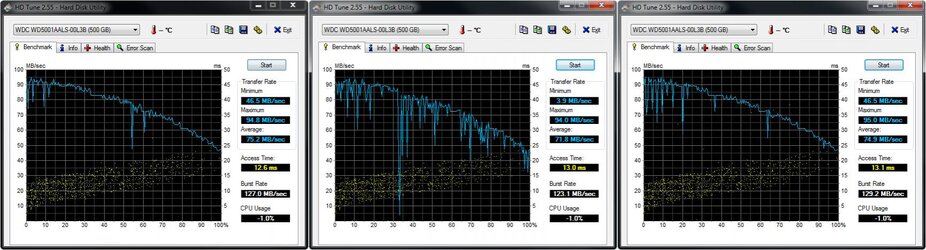
160GB
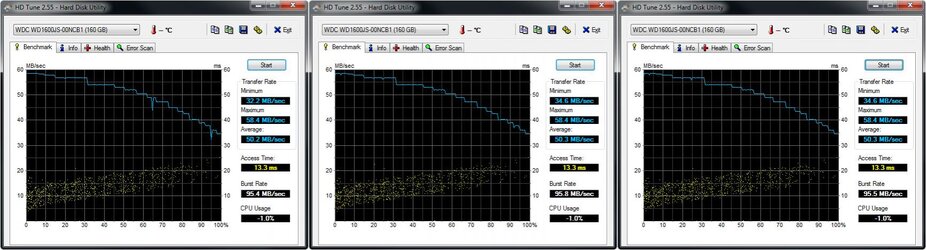
Is the HDD slightly borked? Or is this all to be expected?
Thanks in advanced.