Well, I really dont think your CPU @ 3.3ghz is bottle-necking that 9800 to be honest. If it is, its slight.
Who is running the same system as you with the same results? Again, 11k seems to be a pretty good number considering you have a small cache size (2mb) compared to the e8xxx cpus at 6mb. With a STOCK 4870 (almost 15k overclocked), I was hitting 14.5k @ 4ghz e8400.
Maybe the systems you are comparing to have a higher CPU clock, or possibly overclocked 9800gts? Can you link please?
You said you cant control your multiplier? Why not, is it a board limitation? Your CPU will allow you to LOWER the multi. If you want to get higher speed, you need to up the FSB. Id shoot for 333mhz fsb at an 11x multi, shouldnt be hard to hit. Run your ram a 5:6 strap I believe, and itll run at 800mhz.