- Joined
- Jan 24, 2006
- Location
- Colorado
I've got a router that has been working perfectly up until about 3 or 4 days ago.
This is how my network is set up:
Comcast Cable Modem -> ClarkConnect Server -> TrendNet Wireless Router
I've recently reset all of them. The ClarkConnect server handles all DHCP functions, and the wireless just handles the WIFI as an access point.
All the wired devices work perfect, 20-30Mbps on speedtest.net.
Now with the wireless. I have a G1 and a Toshiba Laptop. (See Sig)
I'm getting 0.86Mbps on both wireless devices. I've reset the router, reset the firmware, and even reinstall Windows 7 on my laptop. The Andriod has also been reflashed. Also changed the channel.
All the wired devices are connected to the router. Does anyone have any information why this would happen. I've checked DNS settings, checked for dropped packets, and everything looks good.
Anyone have any ideas on what's going on?

My Upload is better than download.
This is how my network is set up:
Comcast Cable Modem -> ClarkConnect Server -> TrendNet Wireless Router
I've recently reset all of them. The ClarkConnect server handles all DHCP functions, and the wireless just handles the WIFI as an access point.
All the wired devices work perfect, 20-30Mbps on speedtest.net.
Now with the wireless. I have a G1 and a Toshiba Laptop. (See Sig)
I'm getting 0.86Mbps on both wireless devices. I've reset the router, reset the firmware, and even reinstall Windows 7 on my laptop. The Andriod has also been reflashed. Also changed the channel.
All the wired devices are connected to the router. Does anyone have any information why this would happen. I've checked DNS settings, checked for dropped packets, and everything looks good.
Anyone have any ideas on what's going on?
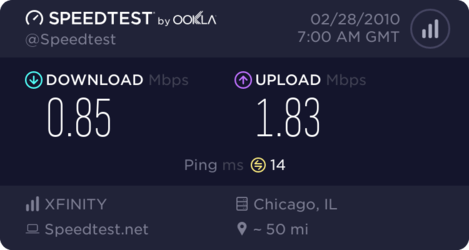
My Upload is better than download.
Last edited: