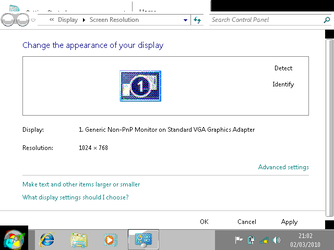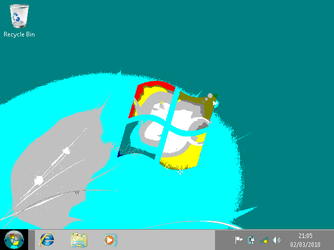- Joined
- Mar 15, 2009
- Location
- London, Croydon
Ok, so My friend asked me if I could repair his laptops for him, and he will pay me for it, which suits me, as I am 16 and I need a little extra money for my 4850, so I said fine.
The first laptop is a HP DV9700, he will be taking this tomorrow, and giving me the second, this isn't even relevant, don't know why I'm mentioning it..
Ok the point is, when I got it, It booted vista slowly, so I did format and reinstall, and when the screen shook slightly, it would go pixellated slightly, and get artifacts.
I fixed this (or so I thought) by cutting a small hole, and re routing the Gpu wire, as I had heard of a load of problems of the laptops Gpu problems, where the wire is squeezed, and it kinda kills it?
so anyway, it fixed, all was fine.
I called him, and told him it was fine, and he asked for win7, I said ok, and i'll charge you extra, so I installed 7, and now its back to pixels.
Well, I don't think its a Gpu problem, because Vista handled it well after, and It is now displaying at 640x480, with minimum colours.
If I mess around with the resolution settings, and colour settings, I can work my way back up to 1440x900, but he shouldn't and probably can't do this everytime he turns the computer on, so I need a fix, soon :/
Any Ideas/suggestions peoples?
Thanks in advance I guess
The first laptop is a HP DV9700, he will be taking this tomorrow, and giving me the second, this isn't even relevant, don't know why I'm mentioning it..
Ok the point is, when I got it, It booted vista slowly, so I did format and reinstall, and when the screen shook slightly, it would go pixellated slightly, and get artifacts.
I fixed this (or so I thought) by cutting a small hole, and re routing the Gpu wire, as I had heard of a load of problems of the laptops Gpu problems, where the wire is squeezed, and it kinda kills it?
so anyway, it fixed, all was fine.
I called him, and told him it was fine, and he asked for win7, I said ok, and i'll charge you extra, so I installed 7, and now its back to pixels.
Well, I don't think its a Gpu problem, because Vista handled it well after, and It is now displaying at 640x480, with minimum colours.
If I mess around with the resolution settings, and colour settings, I can work my way back up to 1440x900, but he shouldn't and probably can't do this everytime he turns the computer on, so I need a fix, soon :/
Any Ideas/suggestions peoples?
Thanks in advance I guess