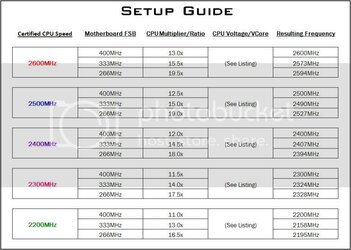hey yall
i bought an XP-M for my system a while ago (AXMH2400FQQ4C / AQYHA stepping) - and i just got the rest of the stuff to get it running - but im having some trouble with it tho - and i think that its because im not setting it right in the BIOS - does anyone know where i can acquire a chart that tells me all the different combos for this CPU?
- and i think that its because im not setting it right in the BIOS - does anyone know where i can acquire a chart that tells me all the different combos for this CPU?  : im kinda at a loss here - the BIOS is acting screwy
: im kinda at a loss here - the BIOS is acting screwy  and all and i think its partly because of this
and all and i think its partly because of this  anything would be helpful - i do know this tho - the Vcores for it are : 2200mhz/2300mhz-1.5v / 2400mhz-1.675v / 2500mhz-1.775v / 2600mhz-1.9v - i just need the rest of the equations - HELP !!
anything would be helpful - i do know this tho - the Vcores for it are : 2200mhz/2300mhz-1.5v / 2400mhz-1.675v / 2500mhz-1.775v / 2600mhz-1.9v - i just need the rest of the equations - HELP !!

oops...forgot this stuff:
MB: epox 8RDA3+ rev 1.1 - BIOS 7/29/2004
mem: super talent DDR400 1GB
CPU HSF: aerocool HT-101jr w/2 vantec tornado fans (1 in/1 out) (5700 rpm/86.1 CFM)
PSU: 420w turbolink
graphics : ATI all in wonder radeon 9600 256MB AGP
paste: arctic cooling MX-3
i just got the HT and started toying with the CPU - for now i just got the stock fan on it and its sitting at around 32c - i'm doing this open-air with just the video card in - and its hanging in the BIOS sometimes - im not sure if its what im setting it to or..... - clearing CMOS has fixed all so far...... when i first put it in it started at 600mhz....... i tried --> 1.5vcore / 200x12.0 and got 2400mhz but it froze several times in the BIOS - especially when i went to the PC health page - i dunno .....i really dont want to push it much until i get the tornados for it - it not getting hot at all - im just trying to POST it now so i can have a reason to put it back in my case.....i was given the vcore voltages with the CPU when i bought it - but somehow lost the chart that had all the tested settings ...........
i bought an XP-M for my system a while ago (AXMH2400FQQ4C / AQYHA stepping) - and i just got the rest of the stuff to get it running - but im having some trouble with it tho
 - and i think that its because im not setting it right in the BIOS - does anyone know where i can acquire a chart that tells me all the different combos for this CPU?
- and i think that its because im not setting it right in the BIOS - does anyone know where i can acquire a chart that tells me all the different combos for this CPU?  : im kinda at a loss here - the BIOS is acting screwy
: im kinda at a loss here - the BIOS is acting screwy  and all and i think its partly because of this
and all and i think its partly because of this 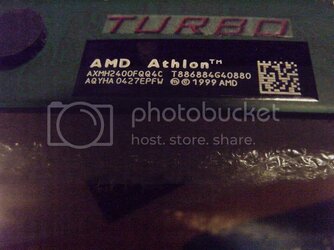
oops...forgot this stuff:
MB: epox 8RDA3+ rev 1.1 - BIOS 7/29/2004
mem: super talent DDR400 1GB
CPU HSF: aerocool HT-101jr w/2 vantec tornado fans (1 in/1 out) (5700 rpm/86.1 CFM)
PSU: 420w turbolink
graphics : ATI all in wonder radeon 9600 256MB AGP
paste: arctic cooling MX-3
i just got the HT and started toying with the CPU - for now i just got the stock fan on it and its sitting at around 32c - i'm doing this open-air with just the video card in - and its hanging in the BIOS sometimes - im not sure if its what im setting it to or..... - clearing CMOS has fixed all so far...... when i first put it in it started at 600mhz....... i tried --> 1.5vcore / 200x12.0 and got 2400mhz but it froze several times in the BIOS - especially when i went to the PC health page - i dunno .....i really dont want to push it much until i get the tornados for it - it not getting hot at all - im just trying to POST it now so i can have a reason to put it back in my case.....i was given the vcore voltages with the CPU when i bought it - but somehow lost the chart that had all the tested settings ...........
Last edited: