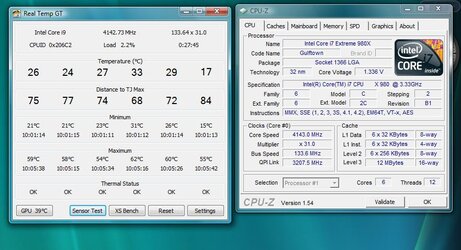- Joined
- Mar 23, 2010
- Location
- Western Australia
Hey guys.
About 3 months ago I finished my first PC build and last night I overclocked it for the first time. I've got my i7 950 running at a reasonable 3.72GHz, but it seems quite hot. It idles at around 52C (running Windows 7 64Bit) but when I run OCCT the temperature stabilizes around 83-85C.
Before my first attempt at OCing I remounted the CPU cooler and got great temp decreases (almost 20C) as a result, so I'm pretty sure my cooler is mounted properly. All fans are maxed. But I did notice that it looks (from the thermal paste) like there is a slight depression in the middle of the CPU IHS. I'm wondering, should I try lapping my CPU and heatsink, or are these temperatures normal?
Below is an outline of my system and an extract from the BIOS setup.
System:
CPU: Intel i7 950
CPU Cooler: Zalman CNPS9700 LED
Motherboard: Gigabyte GA-X58A-UD7
RAM: Corsair Dominator TR3X6G1866C9DF
GPU: 2 x Sapphire Radeon HD5850 in CrossFireX
PSU: XFX Black Edition 850W
Installs Disk: WD Velociraptor 150GB
Data Disk: WD Caviar Black 1TB
Case: Antec Twelve Hundred
Display: 2 x 21" Samsung SyncMaster P2250
BIOS:
CPU Clock Ratio: 24x
CPU Frequency: 3.72GHz (155x24)
BCLK Frequency: 155MHz
System Memory Multiplier: 12.0
Memory Frequency: 1860MHz
CPU vCore: 1.21875V
QPI/Vtt Voltage:1.440V
IOH Core:1.340V
DRAM Voltage: 1.500V
Everything else is pretty stock standard.
Thanks
About 3 months ago I finished my first PC build and last night I overclocked it for the first time. I've got my i7 950 running at a reasonable 3.72GHz, but it seems quite hot. It idles at around 52C (running Windows 7 64Bit) but when I run OCCT the temperature stabilizes around 83-85C.
Before my first attempt at OCing I remounted the CPU cooler and got great temp decreases (almost 20C) as a result, so I'm pretty sure my cooler is mounted properly. All fans are maxed. But I did notice that it looks (from the thermal paste) like there is a slight depression in the middle of the CPU IHS. I'm wondering, should I try lapping my CPU and heatsink, or are these temperatures normal?
Below is an outline of my system and an extract from the BIOS setup.
System:
CPU: Intel i7 950
CPU Cooler: Zalman CNPS9700 LED
Motherboard: Gigabyte GA-X58A-UD7
RAM: Corsair Dominator TR3X6G1866C9DF
GPU: 2 x Sapphire Radeon HD5850 in CrossFireX
PSU: XFX Black Edition 850W
Installs Disk: WD Velociraptor 150GB
Data Disk: WD Caviar Black 1TB
Case: Antec Twelve Hundred
Display: 2 x 21" Samsung SyncMaster P2250
BIOS:
CPU Clock Ratio: 24x
CPU Frequency: 3.72GHz (155x24)
BCLK Frequency: 155MHz
System Memory Multiplier: 12.0
Memory Frequency: 1860MHz
CPU vCore: 1.21875V
QPI/Vtt Voltage:1.440V
IOH Core:1.340V
DRAM Voltage: 1.500V
Everything else is pretty stock standard.
Thanks
 to the forums!
to the forums!