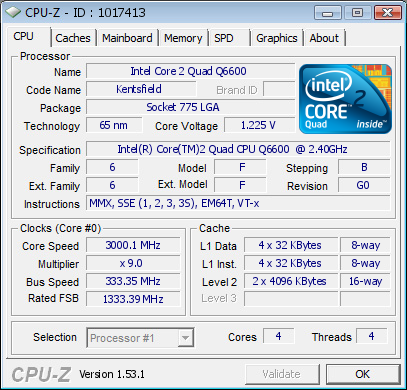Hello guys, I hope you can answer some of my OC questions.
First of all, my biggest mistake was to buy a premade PC, the brand is HP and it comes with the Q6600 and 8800GT.
The problem is, the only way I can OC this computer is with this program "ClockGen". I notice some performance difference when OC'ing to 2.7ghz (+4fps) and to 3.0ghz (+9fps).
As you see, I want to use the 3.0ghz if it doesn't cause any problem.
My cooler is probably a low end one that came with this PC, when playing heavy games like Dragon Age at 3.0ghz, it used to be about average 72C. Yesterday I cleaned the dust from the cooler and it seems like it stays around 66C. (program "CoreTemp")
My question is, is it safe to let the CPU OC'ed at 3.ghz daily and about 4-6hours on full-load? (not straight, maybe I play 3 times Dragon Age a day and about 1-2hour each time)
At nonfull-load its about 35-45C.
Should I get a new cooler? Is it worth it?
How good is the OC'ing with ClockGen program, I can only manage my FSB with ClockGen and not the PCI. I heard the ratio should be like 1 vs 1, am I currently safe? Since it seems that this HP series can't be OC'ed by the BIOS, its blocked somehow.
Here's my CPUZ stats;
http://valid.canardpc.com/show_oc.php?id=1017413
First of all, my biggest mistake was to buy a premade PC, the brand is HP and it comes with the Q6600 and 8800GT.
The problem is, the only way I can OC this computer is with this program "ClockGen". I notice some performance difference when OC'ing to 2.7ghz (+4fps) and to 3.0ghz (+9fps).
As you see, I want to use the 3.0ghz if it doesn't cause any problem.
My cooler is probably a low end one that came with this PC, when playing heavy games like Dragon Age at 3.0ghz, it used to be about average 72C. Yesterday I cleaned the dust from the cooler and it seems like it stays around 66C. (program "CoreTemp")
My question is, is it safe to let the CPU OC'ed at 3.ghz daily and about 4-6hours on full-load? (not straight, maybe I play 3 times Dragon Age a day and about 1-2hour each time)
At nonfull-load its about 35-45C.
Should I get a new cooler? Is it worth it?
How good is the OC'ing with ClockGen program, I can only manage my FSB with ClockGen and not the PCI. I heard the ratio should be like 1 vs 1, am I currently safe? Since it seems that this HP series can't be OC'ed by the BIOS, its blocked somehow.
Here's my CPUZ stats;
http://valid.canardpc.com/show_oc.php?id=1017413