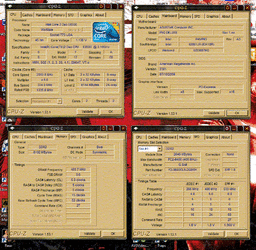- Joined
- Mar 24, 2010
Howdy:
I'm not sure if this should be in MB, CPU, or memory. It's a combination problem.
I have an Asus P5Q deluxe, an Intel E8500 Wolfdale proc, and G-Skill Ripjaws DDR2 1200 (PC2 9600) RAM (x 4, total 8 gb). The memory is rated at 1200, but is only running at 800.
I've discussed this with Asus, and it may come as a surprise to many but they were unhelpful. They tried ... but just failed in the end. We tried changing the settings to OC the system so the memory would run at full speed, but any time I changed the settings away from "auto", I'd get an OC failure error and the system wouldn't boot.
In the end, their solution was to go find a new processor with a 1600 FSB. Best as I can tell, there is none available ... at least not from NewEgg, Tiger, or CDW. (Maybe I'm just not seeing them.) It looks like the I series are 1333 FSB, too.
Does anyone have a similar config, or have any suggestions on how to set this to run the memory at 1200?
Thanx.
rkr
I'm not sure if this should be in MB, CPU, or memory. It's a combination problem.
I have an Asus P5Q deluxe, an Intel E8500 Wolfdale proc, and G-Skill Ripjaws DDR2 1200 (PC2 9600) RAM (x 4, total 8 gb). The memory is rated at 1200, but is only running at 800.
I've discussed this with Asus, and it may come as a surprise to many but they were unhelpful. They tried ... but just failed in the end. We tried changing the settings to OC the system so the memory would run at full speed, but any time I changed the settings away from "auto", I'd get an OC failure error and the system wouldn't boot.
In the end, their solution was to go find a new processor with a 1600 FSB. Best as I can tell, there is none available ... at least not from NewEgg, Tiger, or CDW. (Maybe I'm just not seeing them.) It looks like the I series are 1333 FSB, too.
Does anyone have a similar config, or have any suggestions on how to set this to run the memory at 1200?
Thanx.
rkr
 to OCForums!
to OCForums!