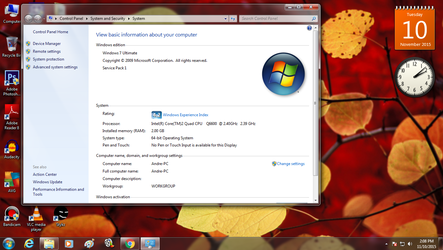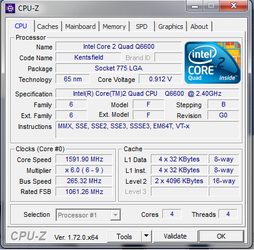- Joined
- Apr 15, 2010
Hi. I have Intel Core 2 Quad Q6600 @2.4GHz Stock Speed with only Intel Stock Cooler/fan. I dont own any third party cooling systems like water cooling or anything else similar to it. I got only normal intel stock cooler. Now all i want to do is to overclock it to some higher speeds. Now i need some attention and some guide and help on the following grounds.
1) Can i overclock my C2Q cpu without any cooling system. Its summer here where i live and temperatures would be reachin nearly 50 Degrees Centigrade. So i know cpu would get hot.
2) If i can overclock my cpu, what settings should I have to change with what values. for example i saw from 1 of the videos from youtube, a guy overclocking his C2Q Q6600 to 3GHz with GIGABYTE motherboard. I also myself own a Gigabyte Mobo and its model number is EP31-DS3L. Now the guy in the video changed these values in the BIOS. CPU HOST CLOCK CONTROL > DISABLED to ENABLED. (here ">" shows the changed value the guy changed to. so i wont be using the word disabled to enabled again).
CPU HOST FREQUENCY(MHz) > 333
PCI EXPRESS FREQUENCY(MHz) > 100
SYSTEM MEMORY MULTIPLIER(SPD) > 2.40
SYSTEM VOLTAGE CONTROL > MANUAL
CPU VOLTAGE CONTROL > 1.27500V. Saved the BIOS (Y) and done. I also did the same things except i put CPU HOST FREQUENCY 312 or 310 because at 333 my win 7 had the BLUE SCREEN of ERROR. so i have to change it to 312 to get 2.8 GHz. Right now i dont have any cpu thermal paste, i just put in the COLGATE TOOTHPASTE as i did before but i know it wud have got carp by now like solid small particles but still my cpu is runnin' within 40's Degrees Centigrade. and with full workload or heavy processing it might jump to 60s. So please tell me if i am doing something wrong with my CPU. What should be done properly for a appropriate overclocked cpu. What about the VOLTAGE control of the CPU. Like i Guess its normally by default is 1.32 something volts. Would increasing or decreasing the CPU VOLTAGE CONTROL results in something bad to CPU as I decreased mine voltage to 1.27500V. Thats my question for now. Please do provide me with a guide and good techniques so that i may understand this feature of the PC WORLD. Thanks a lot lot to all of you for helping me and taking out time to read this and providing suggestions and answers. Thanks..... My specs are.
Intel Core 2 Quad Q6600 @ 2.4GHz, 3GB DDR II RAM, WDC WD5000AACS-00G8B1 SATA, NVIDIA XFX GEFORCE 8500 GT 512 MB, 17" DELL E177FP
1) Can i overclock my C2Q cpu without any cooling system. Its summer here where i live and temperatures would be reachin nearly 50 Degrees Centigrade. So i know cpu would get hot.
2) If i can overclock my cpu, what settings should I have to change with what values. for example i saw from 1 of the videos from youtube, a guy overclocking his C2Q Q6600 to 3GHz with GIGABYTE motherboard. I also myself own a Gigabyte Mobo and its model number is EP31-DS3L. Now the guy in the video changed these values in the BIOS. CPU HOST CLOCK CONTROL > DISABLED to ENABLED. (here ">" shows the changed value the guy changed to. so i wont be using the word disabled to enabled again).
CPU HOST FREQUENCY(MHz) > 333
PCI EXPRESS FREQUENCY(MHz) > 100
SYSTEM MEMORY MULTIPLIER(SPD) > 2.40
SYSTEM VOLTAGE CONTROL > MANUAL
CPU VOLTAGE CONTROL > 1.27500V. Saved the BIOS (Y) and done. I also did the same things except i put CPU HOST FREQUENCY 312 or 310 because at 333 my win 7 had the BLUE SCREEN of ERROR. so i have to change it to 312 to get 2.8 GHz. Right now i dont have any cpu thermal paste, i just put in the COLGATE TOOTHPASTE as i did before but i know it wud have got carp by now like solid small particles but still my cpu is runnin' within 40's Degrees Centigrade. and with full workload or heavy processing it might jump to 60s. So please tell me if i am doing something wrong with my CPU. What should be done properly for a appropriate overclocked cpu. What about the VOLTAGE control of the CPU. Like i Guess its normally by default is 1.32 something volts. Would increasing or decreasing the CPU VOLTAGE CONTROL results in something bad to CPU as I decreased mine voltage to 1.27500V. Thats my question for now. Please do provide me with a guide and good techniques so that i may understand this feature of the PC WORLD. Thanks a lot lot to all of you for helping me and taking out time to read this and providing suggestions and answers. Thanks..... My specs are.
Intel Core 2 Quad Q6600 @ 2.4GHz, 3GB DDR II RAM, WDC WD5000AACS-00G8B1 SATA, NVIDIA XFX GEFORCE 8500 GT 512 MB, 17" DELL E177FP
 to OCF!
to OCF!