- Joined
- Nov 18, 2008
- Location
- Northwest Ohio
I still can't get it figured out. I have everything open and able to be shared. I'm accepting incoming connections and file sharing is on.
both remote computers can't connect to me I get the following error

The remote pc's can see each other fine and share the log files
I can pull from each of the remote pc's and share the log files
but they can't see mine
All pc's are on w7 64bit
both remote computers can't connect to me I get the following error
The remote pc's can see each other fine and share the log files
I can pull from each of the remote pc's and share the log files
but they can't see mine
All pc's are on w7 64bit