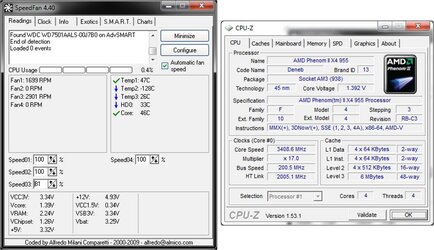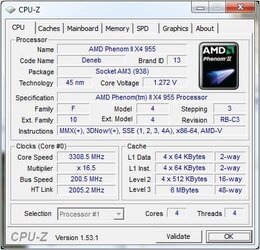Hello to all
Built a new system recently, but I've been plagued with overheating issues. I even had AMD send me a replacement CPU after several tests and no drop down in temp. I replaced the stock fan with a Thermaltake OrbII, and I continue to boot up to 41C and shoot up to 55C after only running Firefox.
My case is a thermaltake lanbox lite, so my room is limited; the PSU sits above the cpu, thus the selection of the Orb (it is funnel shaped). I do not have the luxury of a tall heat sync.
My bios settings:
CPU: 200 x 17, 1.323v
CPU-NB: 200 x 12, 1.374
DRAM: 1:3.33, 1.71v, 8-8-8-24
HT link speed: 2400 (200 x 12).
Cool and quiet: disabled
c1e disabled
Specs:
win7x64
4gb OCZ 1600 ram
CoolerMaster 700w PSU
I am about to write newegg and thermaltake to see if I can exchange this case somehow, but I doubt I will get success as I passed the 30 days. I have moved fans around and closer to the CPU to cool it, but I sit at 57C as I type this in Firefox. I have reapplied the thermal paste to make sure I didnt add too much, and I have a noisy external USB fan sitting outside the case to extract hot air out.
I was stubborn and I wanted a smaller/pretty case. I am trying to determine if my settings are causing the overheating, or my case/fans, but I haven't been able to pinpoint with my limited knowledge. I have looked through forums, and DOlk's guide, but my limited space doesnt allow a bigger heatsync. So perhaps I have a crappy case. Pretty, but crappy perhaps.
Do my settings look acceptable? Or am I trying to go 60mph in second gear? As you can see I didnt OC too much, as 3.2 is the stock speed of this cpu.
Thanks
Built a new system recently, but I've been plagued with overheating issues. I even had AMD send me a replacement CPU after several tests and no drop down in temp. I replaced the stock fan with a Thermaltake OrbII, and I continue to boot up to 41C and shoot up to 55C after only running Firefox.
My case is a thermaltake lanbox lite, so my room is limited; the PSU sits above the cpu, thus the selection of the Orb (it is funnel shaped). I do not have the luxury of a tall heat sync.
My bios settings:
CPU: 200 x 17, 1.323v
CPU-NB: 200 x 12, 1.374
DRAM: 1:3.33, 1.71v, 8-8-8-24
HT link speed: 2400 (200 x 12).
Cool and quiet: disabled
c1e disabled
Specs:
win7x64
4gb OCZ 1600 ram
CoolerMaster 700w PSU
I am about to write newegg and thermaltake to see if I can exchange this case somehow, but I doubt I will get success as I passed the 30 days. I have moved fans around and closer to the CPU to cool it, but I sit at 57C as I type this in Firefox. I have reapplied the thermal paste to make sure I didnt add too much, and I have a noisy external USB fan sitting outside the case to extract hot air out.
I was stubborn and I wanted a smaller/pretty case. I am trying to determine if my settings are causing the overheating, or my case/fans, but I haven't been able to pinpoint with my limited knowledge. I have looked through forums, and DOlk's guide, but my limited space doesnt allow a bigger heatsync. So perhaps I have a crappy case. Pretty, but crappy perhaps.
Do my settings look acceptable? Or am I trying to go 60mph in second gear? As you can see I didnt OC too much, as 3.2 is the stock speed of this cpu.
Thanks


 to OCF!
to OCF!