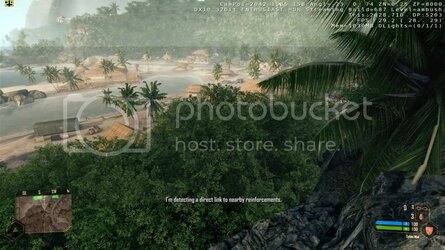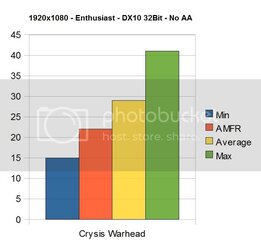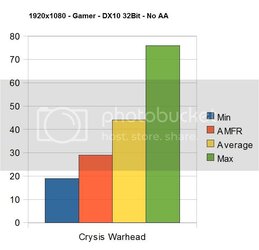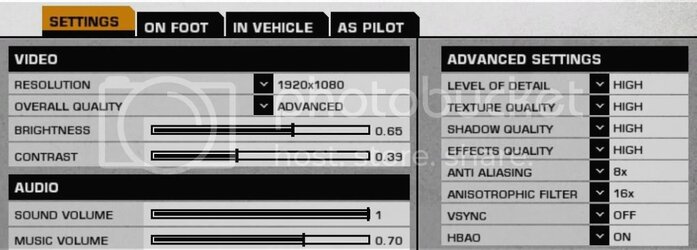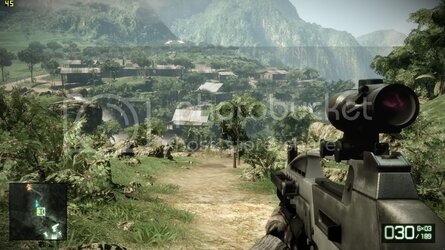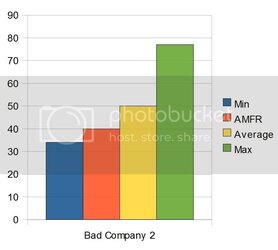GTX 470 Real World Review
In this micro review, I will use an unorthodox method to bench the card - since this card has already been thoroughly tested. My goal is to give an idea of what to expect in reality, and settings will be adjusted with playability at 1920x1080p. The card is accompanied by a system that would be a midrange-to high end typical build to accompany such a card. System used will be all stock. Synthetic benches are simply there as a reference to other reviews.
I will also introduce you to Average Minimum Frame Rates (AMFR or AMFPS)
Preliminary pics and settings:


First thing I noticed is how small and compact the card is compared to reference GTX200 series cards. Nice and refreshing. Gave me plenty of space left over in my mATX case, which could easily handle a 5970 to begin with.


System specs:
CPU: Core i7 860, LGA1156 @ 2.8GHz @ all stock settings
Motherboard: EVGA P55M SLI @ A68 bios, PCIe x8
Ram: G.Skill Ripjaws F3-12800CL9D-4GBRL @ 1333Mhz
HDD: Seagate 7200.12 750G
OS: Windows 7 Pro x64
CPU Cooler: Xigmatek HDT-S1283
PSU: Antec Signature SG-650
Case: Antec P180 Mini mATX
Quick temp check:


Nothing new here, temps hover in the 90's, and reach 92C in my case after about 15 minutes of 98-100% gpu usage. Fan remains under 70%, which leaves plenty of headroom for a hotter day. Ambient here is 24C. Heaven benchmark doesn't seem to push the CPU very much, as it only takes about 15% CPU usage during the whole bench, even full screen. A single core on my CPU can handle this bench easily. The spikes seen in the task manager performance tab was caused by me taking a screenshot and using paint to save it.
Reference synthetics:
After testing several settings, these seemed to produce the best balance of performance vs visual quality.

Results:

I will now introduce you to my theory of framerate, and what figures are important to see:
Max Frame rates: In my opinion, this figure's only use is that sometimes it reveals some bottlenecks in CPU vs GPU balance. Downfall is it does not really show GPU power, simply that the scene was easy to render ex: pointing towards sky, inside a building etc...
Average Frame rates: Up to now, this is the standard way to measure a GPU's capability in comparison to others. This reading's downfall is it does not accurately represent the playing experience. Some people claim that a game is unplayable at anything under 30, 40, 50, 60 frames per second (fps). I believe this to be true to a certain extent. This is based on average readings, which are not very accurate in representing frame rates during intensive scenes, which can lower the system to crawling speed (under 20fps), but in average the system shows 35 frames per second. Also, a game's speed use to slow down when frame rates would decrease under a certain threshold. In recent games, I haven't seen it as the case unless the frame rates are severely slowed (5 fps and under).
Minimum frame rates: This reading's usefulness is only apparent when the minimum frame rate is either very near the average frame rate, or above your comfort level threshold, say 20-30 frames per second. Low scores, say 0 to 10 fps, are useless since they only show that the system slowed down at some point, but does not indicate how long this spike lasted for.
Average Minimum Frame Rates (AMFR or AMFPS): This is what I would like to introduce as a new standard for testing GPU's. It is the best representation (that I can think of), of what the game's experience will be on your computer. It represents all intensive scenes and what their sustained frame rate is. It usually is in between minimum and average frame rate results. Since I do not have a program which calculates this for me, I will add these readings by close observation. Another way to calculate this, would be a graph of fps over time, take a ruler and make a line which would reflect the average of minimum frame rates to a decent accuracy.
During the heaven benchmark, I paid close attention to the frame rate in each scene, and noticed that there was a lower frame rate that seemed to be a common theme during more intense scenes. These sustained readings were: 33, 33, 32, 31, 31, 32. In average, this is 32 frames per second. I would call this the Average Minimum Frame Rate. This shows a solid number which indicates the lowest frame rate to be encountered during gaming. My personal threshold is 20fps, but for this review I use 30fps. The settings used for this bench were almost perfect, since the AMFR (average min frame rate) was just above 30fps.
Average Minimum Frame Rates (AMFR or AMFPS) - Result: 32 frames per second
3Dmark06 score: 17919 3D Marks / SM2.0 6877 / SM3.0 8884 / CPU 4739
Settings: Default.
Vantage score:
Settings: Default. Physx OFF

/ Part 1
Next, gaming benches, game play only.
-D
In this micro review, I will use an unorthodox method to bench the card - since this card has already been thoroughly tested. My goal is to give an idea of what to expect in reality, and settings will be adjusted with playability at 1920x1080p. The card is accompanied by a system that would be a midrange-to high end typical build to accompany such a card. System used will be all stock. Synthetic benches are simply there as a reference to other reviews.
I will also introduce you to Average Minimum Frame Rates (AMFR or AMFPS)
Preliminary pics and settings:



First thing I noticed is how small and compact the card is compared to reference GTX200 series cards. Nice and refreshing. Gave me plenty of space left over in my mATX case, which could easily handle a 5970 to begin with.
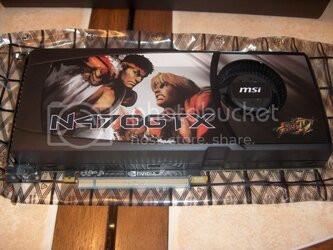

System specs:
CPU: Core i7 860, LGA1156 @ 2.8GHz @ all stock settings
Motherboard: EVGA P55M SLI @ A68 bios, PCIe x8
Ram: G.Skill Ripjaws F3-12800CL9D-4GBRL @ 1333Mhz
HDD: Seagate 7200.12 750G
OS: Windows 7 Pro x64
CPU Cooler: Xigmatek HDT-S1283
PSU: Antec Signature SG-650
Case: Antec P180 Mini mATX
Quick temp check:


Nothing new here, temps hover in the 90's, and reach 92C in my case after about 15 minutes of 98-100% gpu usage. Fan remains under 70%, which leaves plenty of headroom for a hotter day. Ambient here is 24C. Heaven benchmark doesn't seem to push the CPU very much, as it only takes about 15% CPU usage during the whole bench, even full screen. A single core on my CPU can handle this bench easily. The spikes seen in the task manager performance tab was caused by me taking a screenshot and using paint to save it.
Reference synthetics:
After testing several settings, these seemed to produce the best balance of performance vs visual quality.
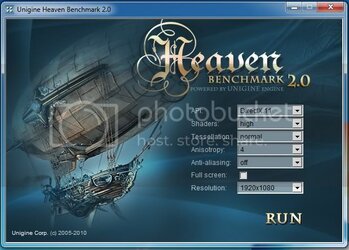
Results:
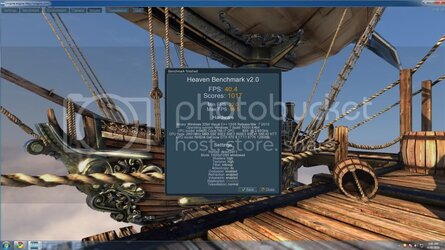
I will now introduce you to my theory of framerate, and what figures are important to see:
Max Frame rates: In my opinion, this figure's only use is that sometimes it reveals some bottlenecks in CPU vs GPU balance. Downfall is it does not really show GPU power, simply that the scene was easy to render ex: pointing towards sky, inside a building etc...
Average Frame rates: Up to now, this is the standard way to measure a GPU's capability in comparison to others. This reading's downfall is it does not accurately represent the playing experience. Some people claim that a game is unplayable at anything under 30, 40, 50, 60 frames per second (fps). I believe this to be true to a certain extent. This is based on average readings, which are not very accurate in representing frame rates during intensive scenes, which can lower the system to crawling speed (under 20fps), but in average the system shows 35 frames per second. Also, a game's speed use to slow down when frame rates would decrease under a certain threshold. In recent games, I haven't seen it as the case unless the frame rates are severely slowed (5 fps and under).
Minimum frame rates: This reading's usefulness is only apparent when the minimum frame rate is either very near the average frame rate, or above your comfort level threshold, say 20-30 frames per second. Low scores, say 0 to 10 fps, are useless since they only show that the system slowed down at some point, but does not indicate how long this spike lasted for.
Average Minimum Frame Rates (AMFR or AMFPS): This is what I would like to introduce as a new standard for testing GPU's. It is the best representation (that I can think of), of what the game's experience will be on your computer. It represents all intensive scenes and what their sustained frame rate is. It usually is in between minimum and average frame rate results. Since I do not have a program which calculates this for me, I will add these readings by close observation. Another way to calculate this, would be a graph of fps over time, take a ruler and make a line which would reflect the average of minimum frame rates to a decent accuracy.
During the heaven benchmark, I paid close attention to the frame rate in each scene, and noticed that there was a lower frame rate that seemed to be a common theme during more intense scenes. These sustained readings were: 33, 33, 32, 31, 31, 32. In average, this is 32 frames per second. I would call this the Average Minimum Frame Rate. This shows a solid number which indicates the lowest frame rate to be encountered during gaming. My personal threshold is 20fps, but for this review I use 30fps. The settings used for this bench were almost perfect, since the AMFR (average min frame rate) was just above 30fps.
Average Minimum Frame Rates (AMFR or AMFPS) - Result: 32 frames per second
3Dmark06 score: 17919 3D Marks / SM2.0 6877 / SM3.0 8884 / CPU 4739
Settings: Default.
Vantage score:
Settings: Default. Physx OFF
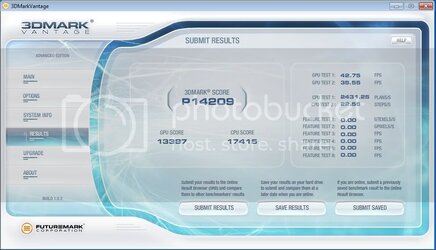
/ Part 1
Next, gaming benches, game play only.
-D
Last edited: