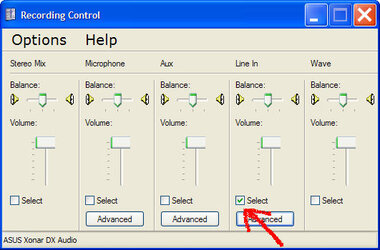- Joined
- Feb 18, 2002
Does anyone know how I can make sure the following setting stays on permanently, I keep having to manually select it every time because it switches to Aux whenever I start the ATi Multimedia Center
Windows XP > Sounds and Audio devices > Volume TAB > Advanced... button > Options > Properties > Recording > OK:
_____________________
Intel i7 920 [200] BCLK x 19 = 3.80 GHz @ [1.4000] CPU Voltage & [1.35000] QPI/DRAM Uncore Voltage, Batch 3836A394
3 x 1GB G.SKIL DDR3 1333 (PC3 10666) [DDR3-1691MHz] 10-10-10-24 @ 1.64 DRAM Bus Voltage
ASUS P6T Deluxe v.1 [LGA 1366 Intel X58] BIOS 1606
Thermalright Ultra-120 eXtreme 1366 RT with 120mm Scythe S-Flex F fan
ASUS EAH4850 TOP Radeon HD 4850 512MB @ 680 MHz GPU & 2100 MHz Memory
OCZ Agility 60GB SSD
Asus Xonar DX sound card
Antec nine hundred case, two front 120mm fans, one back 120mm Fan, one top 200mm fan
Corsair CMPSU-750TX 750W
Windows XP > Sounds and Audio devices > Volume TAB > Advanced... button > Options > Properties > Recording > OK:
_____________________
Intel i7 920 [200] BCLK x 19 = 3.80 GHz @ [1.4000] CPU Voltage & [1.35000] QPI/DRAM Uncore Voltage, Batch 3836A394
3 x 1GB G.SKIL DDR3 1333 (PC3 10666) [DDR3-1691MHz] 10-10-10-24 @ 1.64 DRAM Bus Voltage
ASUS P6T Deluxe v.1 [LGA 1366 Intel X58] BIOS 1606
Thermalright Ultra-120 eXtreme 1366 RT with 120mm Scythe S-Flex F fan
ASUS EAH4850 TOP Radeon HD 4850 512MB @ 680 MHz GPU & 2100 MHz Memory
OCZ Agility 60GB SSD
Asus Xonar DX sound card
Antec nine hundred case, two front 120mm fans, one back 120mm Fan, one top 200mm fan
Corsair CMPSU-750TX 750W