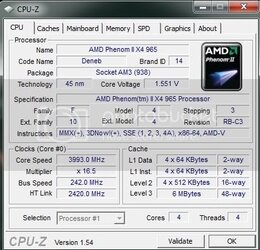- Joined
- May 25, 2010
- Location
- Claremont CA.
so i tried overclocking my processor once before, but since then ive learned alot and before i couldnt get it to boot bassed 3.8ghz... i got it to boot at a hairs breath below 4ghz! but 3 seconds after i started a stress test is crashed...
just wondering if there is any adjusments i can make in the bios to get it stable? here is the CPUZ screen shot...

just wondering if there is any adjusments i can make in the bios to get it stable? here is the CPUZ screen shot...