I've got a Phenom II 955BE (as of yet not overclocked because of temps) in my media PC, and it averages a temp of 70-75 C while idle. It will easily go over 80 C when in use. Is that normal? It's running the stock heatsink (on arctic silver 5), and the most intensive thing I use it for currently is playing 1080P video. I've been looking into replacing the heatsink with something bigger and/or better, but I was mostly just curious if these kind of temperatures were normal? I had an Intel Prescott CPU before this and even that didn't get above 70 C when under 100% load.
BTW, all temperatures were read using Core Temp.
Thanks for any advice/info.
BTW, all temperatures were read using Core Temp.
Thanks for any advice/info.
Last edited:
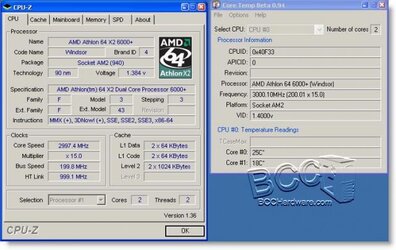
 Turn that thing off, man! It's set to idle down your CPU fan, thereby decreasing cooling, when the CPU reaches a certain temp. It's 100% fine to run it if that's what you want to do BUT you can certainly expect your CPU temps to stay high as well.
Turn that thing off, man! It's set to idle down your CPU fan, thereby decreasing cooling, when the CPU reaches a certain temp. It's 100% fine to run it if that's what you want to do BUT you can certainly expect your CPU temps to stay high as well.