- Joined
- Mar 18, 2008
- Location
- The Bronx
I bought a 1gb stick of kingston hyper x ram to use for my htpc and now it won't post.
I put the old stick back in and the same is happening.
I tried both slots with 1 each and with both
I hear long beeps which indicates a ram issue(i think)
any help?
This is the ram i bought
http://www.newegg.com/Product/Product.aspx?Item=N82E16820134009
mobo is a ecs amd690gm
I put the old stick back in and the same is happening.
I tried both slots with 1 each and with both
I hear long beeps which indicates a ram issue(i think)
any help?
This is the ram i bought
http://www.newegg.com/Product/Product.aspx?Item=N82E16820134009
mobo is a ecs amd690gm