I want to try to OC my Phenom II X4 945
I read Dolks guide (excellent) but im still in need of some help.
This is my first time OC:ing so please excuse my lack of knowledge on the subject.
Hardware
Gigabyte 890gpa-ud3h
Phenom II X4 [email protected] (95W)
Arctic Cooling Freezer 7 Pro Rev 2
Corsair 4GB (KIT) 1600MHz XMS3 (7-8-7-20)
Since the multipliers are locked i need to OC using the FSB (as you are probably aware of).
My first try was to raise the FSB from 200 to 220 (voltage untouched) resulting in:
Core Speed: 15*220 = 3300MHz
HyperTransport Link Speed: 10*220 = 2200MHz
NB Speed: 10*220 = 2200MHz
Memory Frequency: 733.70MHz (which i guess results in 1467.4 MHz)?
Memory Timings: 9-9-9-24-34-1T
The computer seems stable at these settings with a CPU idle temp of 31-32°C
I ran Prime 95 and the CPU temp never went above 54°C. This seems fine since the 945 (95W) has a max temp of 71°C (http://products.amd.com/en-na/DesktopCPUDetail.aspx?id=619).
However I have some questions:
#1: Should i lower the multipliers of the HT Link and NB in order to get as close as possible to 2000MHz again? Or is it fine as long as the system is stable.
#2: I am confused about the memory timings, according to CPU-Z the Timings Table look like this

Should i continue using timings 9-9-9-24-34-1T or should i go for 7-8-7-20-41-2T?
I am not sure why it says Max Bandwidth: 667 MHz. I am concerned that since the memories are considered to be compatible with Intel and not AMD ill run into problems.
I read Dolks guide (excellent) but im still in need of some help.
This is my first time OC:ing so please excuse my lack of knowledge on the subject.
Hardware
Gigabyte 890gpa-ud3h
Phenom II X4 [email protected] (95W)
Arctic Cooling Freezer 7 Pro Rev 2
Corsair 4GB (KIT) 1600MHz XMS3 (7-8-7-20)
Since the multipliers are locked i need to OC using the FSB (as you are probably aware of).
My first try was to raise the FSB from 200 to 220 (voltage untouched) resulting in:
Core Speed: 15*220 = 3300MHz
HyperTransport Link Speed: 10*220 = 2200MHz
NB Speed: 10*220 = 2200MHz
Memory Frequency: 733.70MHz (which i guess results in 1467.4 MHz)?
Memory Timings: 9-9-9-24-34-1T
The computer seems stable at these settings with a CPU idle temp of 31-32°C
I ran Prime 95 and the CPU temp never went above 54°C. This seems fine since the 945 (95W) has a max temp of 71°C (http://products.amd.com/en-na/DesktopCPUDetail.aspx?id=619).
However I have some questions:
#1: Should i lower the multipliers of the HT Link and NB in order to get as close as possible to 2000MHz again? Or is it fine as long as the system is stable.
#2: I am confused about the memory timings, according to CPU-Z the Timings Table look like this
Should i continue using timings 9-9-9-24-34-1T or should i go for 7-8-7-20-41-2T?
I am not sure why it says Max Bandwidth: 667 MHz. I am concerned that since the memories are considered to be compatible with Intel and not AMD ill run into problems.
Last edited: