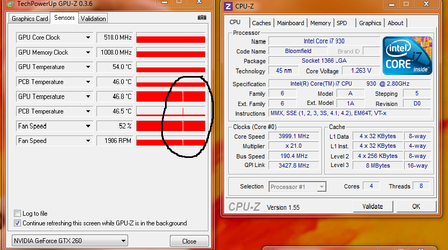-
Welcome to Overclockers Forums! Join us to reply in threads, receive reduced ads, and to customize your site experience!
You are using an out of date browser. It may not display this or other websites correctly.
You should upgrade or use an alternative browser.
You should upgrade or use an alternative browser.
SOLVED issue while overclocking cpu
- Thread starter rnldrc22
- Start date
- Joined
- Aug 3, 2010
- Location
- Aurora, Colorado
Ok, im finding it a bit strange.
Everything seems stable but my graphics card is giving me trouble now. And it doesnt let me run prime95 for more than 10 min.
Is it the IOH voltage?
Ive circled the moment that my screen blinks while running prime95
Hard to tell...did you changed your bios settings or something? Try setting to auto then run Prime again...i guess
- Thread Starter
- #4
What does your graphics card have to do with Prime95? P95 doesnt test the GPU. Its just a screen blink while running P95?
Can you provide some more details...
Ok, before i was overclocking my i7 930 at 4 ghz (190x21) with vcore at 1.28 and vtt at 1.3, and when i went to prime to test it and in 5 minutes my screen would blink like 5 times... then i would see and my gtx 260's clocks would be at their lowest.
Now i find that with a vtt of 1.35+ i dont have any more blinking, nor freezes, nothing, for hours, buuut the clocks of my gtx 260 fall yet again >_<
To me, it doesnt make any sense...
BTW, at stock settings i run prime without any errors and w/o any blinking.
- Thread Starter
- #6
Not sure why P95 would causing that blinking. As far as your clocks going down, thats normal as it is going into 2D clocks to save power.
It would be helpful to have your GPU in your signature as well.
My default clocks are 518/1080, it falls to 300/100 >_>
- Thread Starter
- #8
I know, thats 2D clocks. And when you play a game itshould jump right back up.
Oh really? xDDD i've never seen that except when i was trying to overclock my gtx 260. So seeing now i was surprised. thanks
BTW, are my vtt voltages at a good point at 1.36?
- Thread Starter
- #10
Well, watch it clock down, then run furmark and watch it pop back up.
Okayy!!!!
 i'll do that as soon as i get to windows.
i'll do that as soon as i get to windows.- Joined
- Aug 3, 2010
- Location
- Aurora, Colorado
Are you sure that OC is stable for your GPU?
- Thread Starter
- #12
Are you sure that OC is stable for your GPU?
For my gtx 260 you mean? i ran like 10 minutes of furmark without errors but as my gtx 260 is at stock cooler i cant run furmark much more, the temp goes to 95C (but most likely it stabilizes at 95-96C)
Similar threads
- Replies
- 25
- Views
- 1K