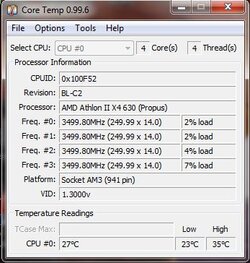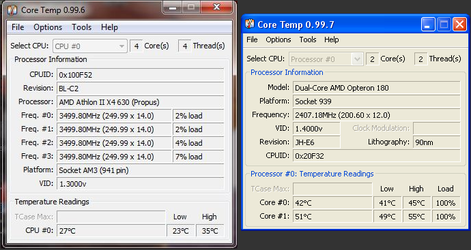- Joined
- Aug 12, 2010
Hi all,
I have an AsusTek M3A78-CM motherboard (rest of specs in signature). I've been working on an overclock and have some motherboard specific questions.
First, HWMonitor lists Temp0 (the first one) as what I believe are the MOSFETS. These temps run at about 33 idle and 45-50 load depending, on ambient, under OOCT or Prime. Under normal use, such as Halo 2, Quake 2, Lightroom and Photoshop, temps never go above 45 in the hottest weather, usually they are in the low 40s after a couple hours of game play or heavy photoediting. So, is this an issue? I believe I have maximized my case (Antec 300) airflow as much as possible. The Freezer Pro 64 is set to blow on the mosftes, I have two front fans in, top fan out, back fan out, side fan in and a fan attached perpendicular onto the side fan blowing up directly onto the mosfets. Board temps never go above 33 and core temps never above 47-48 under stress, but under normal use cores never above 42 (idle 28-30). If the mosfet temps are to high, should I try adding a heatsink with a cutdown part of my old AMD heatsink? Any tips if I should do that?
Second question, anyone else have this board with a current BIOS? I have version 2003 and find my OC is limited by the cpuNB frequency. Regardless of how much voltage I shove to it (up to +150mv, my boars/bios max) I am greatly limited by the locked 9x cpuNB multi. Does recent bios updates for this board allow more control over the cpuNB multi (FID) or in som eother way improve its OC ability with a Phenom I 9650? I've asked this of Asus by their forum and by their technical support form, no response either way. Very rude if you ask me.
Current setting abbreviated by validation. Max CPU bus I can get is 246 (currently 235), highest multi available 11.5, VCore currently +100mV (for 1.28 idle, max possible is +150), cpuNB voltage +50 (max +150), Memory set to SPD at 400 divider(total 470MHz). Only thing not shown in validation is cpuNB Freq:2115

Just in case, here is a link to my OC thread here:
http://www.overclockers.com/forums/showthread.php?p=6579519#post6579519
Thanks in advance!
I have an AsusTek M3A78-CM motherboard (rest of specs in signature). I've been working on an overclock and have some motherboard specific questions.
First, HWMonitor lists Temp0 (the first one) as what I believe are the MOSFETS. These temps run at about 33 idle and 45-50 load depending, on ambient, under OOCT or Prime. Under normal use, such as Halo 2, Quake 2, Lightroom and Photoshop, temps never go above 45 in the hottest weather, usually they are in the low 40s after a couple hours of game play or heavy photoediting. So, is this an issue? I believe I have maximized my case (Antec 300) airflow as much as possible. The Freezer Pro 64 is set to blow on the mosftes, I have two front fans in, top fan out, back fan out, side fan in and a fan attached perpendicular onto the side fan blowing up directly onto the mosfets. Board temps never go above 33 and core temps never above 47-48 under stress, but under normal use cores never above 42 (idle 28-30). If the mosfet temps are to high, should I try adding a heatsink with a cutdown part of my old AMD heatsink? Any tips if I should do that?
Second question, anyone else have this board with a current BIOS? I have version 2003 and find my OC is limited by the cpuNB frequency. Regardless of how much voltage I shove to it (up to +150mv, my boars/bios max) I am greatly limited by the locked 9x cpuNB multi. Does recent bios updates for this board allow more control over the cpuNB multi (FID) or in som eother way improve its OC ability with a Phenom I 9650? I've asked this of Asus by their forum and by their technical support form, no response either way. Very rude if you ask me.
Current setting abbreviated by validation. Max CPU bus I can get is 246 (currently 235), highest multi available 11.5, VCore currently +100mV (for 1.28 idle, max possible is +150), cpuNB voltage +50 (max +150), Memory set to SPD at 400 divider(total 470MHz). Only thing not shown in validation is cpuNB Freq:2115
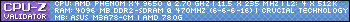
Just in case, here is a link to my OC thread here:
http://www.overclockers.com/forums/showthread.php?p=6579519#post6579519
Thanks in advance!