Hi there,
i3 newbie alert! I bought an i3-540 last week and have been lurking this forum for hints and tips and the generally encouraging banter that goes on around here. My 1st post so be gentle
Gear:
- Gigabyte H55M-UD2H mobo
- 2x 2gb Gskill DDR3/1333 2GBRH 7-7-7-21 RAM
- I'm cooling on air using the Hyper 212 plus for the CPU.
- There's an 8800GTS so IGP seems to be disabled (no options for it in the BIOS).
The thing that will tax the build the most is FSX (CPU intensive rather than GPU).
So I followed the excellent guide that brought me here: http://www.overclockers.com/3-step-guide-overclock-core-i3-i5-i7/
It's a great guide and very logical. With further ado here's what I achieved in the 3 step process:
Step 1 - stable BCLK
I got to 218mhz with a Vtt of 1.39V.
Step 2 - stable memory
I'm persisting in keeping my timings at 7-7-7-21 for now. I'm led to believe that tight timings are good for FSX, my machine's primary use. I got to 200mhz with a Vdram of 1.5V. Pushing the Vdram didn't seem to give me any more mhz in memtest. RAM multi is at 2:8 at the moment.
Step 3 - overlock the CPU
I'm using P95/blend as my stress test. My most stable settings so far have been:
- BCLK 190mhz x 23 = 4370mhz
- On a Vcore = 1.37V, Vdram = 1.5V, Vtt = 1.39V (don't have IOH/PCH to hand)
- Core Temps around 65-70 deg C during P95 torture, max draw 235W
Then I tried these settings:
- BCLK 195mhz x 23
- Vcore 1.47V, otherwise as above. This was the minimum Vcore to get into Win7 and run P95 for 15 minutes.
- Core temps still around 65-70degC
P95 error @ 54 minutes.
I've been following these two impressive chaps with the same chip:
http://www.overclockers.com/forums/showthread.php?t=636072
http://www.overclockers.com/forums/showthread.php?t=640998
I see that SamSaveMax (still can't believe that combo was $99) has hit over 5ghz with some higher Vcore. I have yet to try dropping the multi and raising the BCLK like mzs_biteme. I guess my aim is to squeeze what I can with decent stability.
So question is really where to take this next?
- How do I get some more stability out of my current 195mhz BCLK?
- Will I be ok just pushing some more Vcore (which seems to be higher than others experiences)?
- Or do I have some work to do with other settings?
I feel I've done a decent job so far, but like my school reports "could do better".
Below are some pics from Windows all during some P95 torture - I'll post some of my BIOS settings when I next reboot.
My current screen/torture run showing CPU settings

Some numbers about my RAM (the other module is identical)

System info

More CPUZ windows

i3 newbie alert! I bought an i3-540 last week and have been lurking this forum for hints and tips and the generally encouraging banter that goes on around here. My 1st post so be gentle
Gear:
- Gigabyte H55M-UD2H mobo
- 2x 2gb Gskill DDR3/1333 2GBRH 7-7-7-21 RAM
- I'm cooling on air using the Hyper 212 plus for the CPU.
- There's an 8800GTS so IGP seems to be disabled (no options for it in the BIOS).
The thing that will tax the build the most is FSX (CPU intensive rather than GPU).
So I followed the excellent guide that brought me here: http://www.overclockers.com/3-step-guide-overclock-core-i3-i5-i7/
It's a great guide and very logical. With further ado here's what I achieved in the 3 step process:
Step 1 - stable BCLK
I got to 218mhz with a Vtt of 1.39V.
Step 2 - stable memory
I'm persisting in keeping my timings at 7-7-7-21 for now. I'm led to believe that tight timings are good for FSX, my machine's primary use. I got to 200mhz with a Vdram of 1.5V. Pushing the Vdram didn't seem to give me any more mhz in memtest. RAM multi is at 2:8 at the moment.
Step 3 - overlock the CPU
I'm using P95/blend as my stress test. My most stable settings so far have been:
- BCLK 190mhz x 23 = 4370mhz
- On a Vcore = 1.37V, Vdram = 1.5V, Vtt = 1.39V (don't have IOH/PCH to hand)
- Core Temps around 65-70 deg C during P95 torture, max draw 235W
Then I tried these settings:
- BCLK 195mhz x 23
- Vcore 1.47V, otherwise as above. This was the minimum Vcore to get into Win7 and run P95 for 15 minutes.
- Core temps still around 65-70degC
P95 error @ 54 minutes.
I've been following these two impressive chaps with the same chip:
http://www.overclockers.com/forums/showthread.php?t=636072
http://www.overclockers.com/forums/showthread.php?t=640998
I see that SamSaveMax (still can't believe that combo was $99) has hit over 5ghz with some higher Vcore. I have yet to try dropping the multi and raising the BCLK like mzs_biteme. I guess my aim is to squeeze what I can with decent stability.
So question is really where to take this next?
- How do I get some more stability out of my current 195mhz BCLK?
- Will I be ok just pushing some more Vcore (which seems to be higher than others experiences)?
- Or do I have some work to do with other settings?
I feel I've done a decent job so far, but like my school reports "could do better".
Below are some pics from Windows all during some P95 torture - I'll post some of my BIOS settings when I next reboot.
My current screen/torture run showing CPU settings

Some numbers about my RAM (the other module is identical)

System info

More CPUZ windows

Last edited: