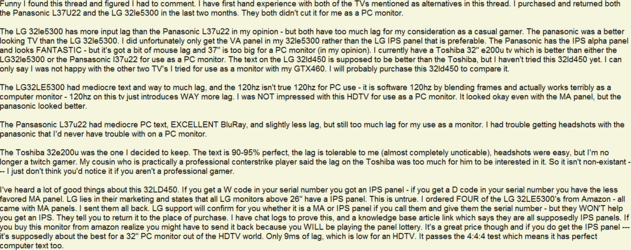i have been looking for a 32 inch monitor with IPS.
what i found is the Panasonic 32u22 or the 37u22 (37")
Toshiba 32e200u
Sharp ??
and others ?
what i did find out is
ips - In Plane Switching ,,, Alpha-IPS is superior to S-IPS in terms of picture quality
60hz seems to be best for PC
-------------------------------------------------------------------------------------------------------------
this is dated material from 2008 , it does explaine IPS better ( at least for now)
from: AV Science Forum ,,
http://www.avsforum.com/avs-vb/showthread.php?t=999087
Okay, so far I know that:
1) LG.Philips makes some IPS panels (not sure what sizes);
2) All of the large panels from S-LCD (the Samsung/Sony joint factory in S. Korea) are S-PVA types;
3) IPS-Alpha (the Hitachi, Matsu****a, Toshiba panel factory in Japan -www.ips-alpha.co.jp/en/index.html) makes IPS panels only up to 32"
4) AU Optronics OEMs both P-MVA panels (similar but not quite as good as S-PVA) and a lot of TN (plain twisted-nematic), but I'm not sure to which if any big TV makers.
IPS- In-plane switching and MVA (and other names) are two approaches to achieve a symmetrical viewing cone by preventing birefringence. As standard TN (twisted nematic) LCD uses the 90 degree front-to-back twist of the LCD to open and close the LCD "light valve". The problem is that there is a color shift, primarily up and down. This is caused by certain light frequencies (colors) falling out of phase from the others. Usually, from the top, the display fades to light water-colory looking images and from the bottom, the display will go into a strange inverse video mode. Look at one of those $79 portable DVD players (with display) to see what I am talking about.
Anyway, IPS switches the LC molecules in a lateral direction (using two transistors) and any of the MVA-types use a multi-domain or different tilt angles within the LCD, and this eliminates the lose of these color frequencies. In most cases, modern, hip symmetrical LCD use both methods. What out for a trap. Most of the manufacturers do not open advertise the exact method for symmetrical viewing. They make up silly acronyms and of course, ONLY they have the unique and proprietary "XYZ-MVA" technology (I made this one up).
If the set is listed as having a symmetrical viewing cone of any better than 80-80-80-80degrees, they have some or all of the above. And in the end, if it is symmetrical with better than 80 degrees, you are buying a set that is as good as it gets (or needs to be).
Panasonic is taking over the IPS Alpha operation from Hitachi. I got a LG 42LBX Opus a few weeks ago and I'm very pleased with it. I believe that JVC is using LG's S-IPS panels in some of their models.
LG.Philips manufactures standard S-IPS for TV/monitors, TN and advanced IPS for monitors.
SLCD manufactures PVA, S-PVA and TN (all designed by Samsung SDI)
IPS-Alpha is manufactured by Matsu****a and Hitachi. Toshiba left and partnered with Sharp. And there are larger screen IPS-Alpha panels currently available.
AUO manufactures very high quality MVA panel and TN panel.
And Sharp uses its own technology called ASV (Advanced Super View).
PS: S-IPS used in TVs are quite cheap and poorer than the ones used in monitors.
The original creater of IPS design was Hitachi btw
----------------------------------------------------------------------------------------------------------------
I'm still working on reading the many sites about ISP.
Does any body know of any more information ?
we are settling on the 37u22 for now