- Joined
- Sep 5, 2010
- Location
- Vancouver, B.C.
Hi everyone, as the title says, I just OC'ed my i7 930 to .. blah blah, don't feeling like typing, a picture is worth a thousand words, so here's my 2000 word eassy 


So I haven't been doing much with the voltages mainly because I don't want to break anything and the font colour in my BIOS would turn purple above certain values which gave me a little "oh no, let's not go there... ". My idle temperature with these settings ranges from 30°C to 37°C across the 4 cores and the highest I've seen was 78°C when running OCCT on the "Large Data Set" test mode (Can someone tell me if there's a difference between the test modes?).
". My idle temperature with these settings ranges from 30°C to 37°C across the 4 cores and the highest I've seen was 78°C when running OCCT on the "Large Data Set" test mode (Can someone tell me if there's a difference between the test modes?).
I am also getting the DRAM LED turning on on my motherboard for about 5 seconds each time I restart my PC. Not sure why it does that but the system is "stable" right now.
I've also tried getting to 4500 MHz (by lowering BCLK to 205 and setting my multiplier to x22), but that did not work and ended up having to clear CMOS. So what should I be messing with next if I want to overclock a bit further? Or is there's any voltage I should be setting so my CPU doesn't die on me as quickly as it would.
So what should I be messing with next if I want to overclock a bit further? Or is there's any voltage I should be setting so my CPU doesn't die on me as quickly as it would.
As the title says, always looking for criticism! Thanks!

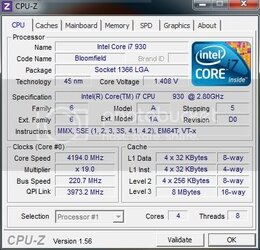
Code:
Ai Overclock Tuner: [Manual]
CPU Ratio Setting: [19.0]
Intel(R) SpeedStep(TM) Tech: [Enabled]
Xtreme Phase Full Power Mode: [Auto]
BCLK Frequency: [222]
PCIE Frequency: [100]
DRAM Frequency: [DDR3-1779 MHz]
UCLK Frequency: [Auto]
QPI Link Data Rate: [8012 MT/s]
ASUS/3rd Party UI Priority: [ASUS Utility]
DRAM Timing COntrol
1st Information: 9-9-9-24-6-88-14-8-24-0
DRAM CAS# Delay: [Auto]
DRAM RAS# to CAS# Delay: [Auto]
DRAM RAS# PRE Time: [Auto]
DRAM RAS# to RAS# Delay: [Auto]
DRAM REF Cycle Time: [Auto]
DRAM WRITE Recovery Time: [Auto]
DRAM READ to PRE Time: [Auto]
DRAM FOUR ACT WIN Time: [Auto]
2nd Information: 1N-61-63-65
DRAM Timing Mode: [Auto]
DRAM Round Trip Latency on CHA: [Auto]
DRAM Round Trip Latency on CHB: [Auto]
DRAM Round Trip Latency on CHC: [Auto]
3rd Information: 6-6-18-10-10-10-7-6-4-7-7-4
DRAM WRITE To READ Delay(DD): [Auto]
DRAM WRITE To READ Delay(DR): [Auto]
DRAM WRITE To READ Delay(SR): [Auto]
DRAM READ To WRITE Delay(DD): [Auto]
DRAM READ To WRITE Delay(DR): [Auto]
DRAM READ To WRITE Delay(SR): [Auto]
DRAM READ to READ Delay(DD): [Auto]
DRAM READ to READ Delay(DR): [Auto]
DRAM READ to READ Delay(SR): [Auto]
DRAM WRITE to WRITE Delay(DD): [Auto]
DRAM WRITE to WRITE Delay(DR): [Auto]
DRAM WRITE to WRITE Delay(SR): [Auto]
CPU Voltage Control: [Manual]
CPU Voltage: [Auto]
CPU PLL Voltage: [Auto]
QPI/DRAM Core Voltage: [1.30000]
IOH Voltage: [Auto]
IOH PCIE Voltage: [Auto]
ICH Voltage: [1.3]
ICH PCIE Voltage: [Auto]
DRAM Bus Voltage: [Auto]
DRAM DATA REF Voltage on CHA: [Auto]
DRAM CTRL REF Voltage on CHA: [Auto]
DRAM DATA REF Voltage on CHB: [Auto]
DRAM CTRL REF Voltage on CHB: [Auto]
DRAM DATA REF Voltage on CHC: [Auto]
DRAM CTRL REF Voltage on CHC: [Auto]
****************************
Load-Line Calibration: [Auto]
CPU Differential Amplitude: [Auto]
CPU Clock Skew: [Auto]
CPU Spread Spectrum: [Auto]
IOH Clock Skew: [Auto]
PCI Spread Spectrum: [Auto]So I haven't been doing much with the voltages mainly because I don't want to break anything and the font colour in my BIOS would turn purple above certain values which gave me a little "oh no, let's not go there...
 ". My idle temperature with these settings ranges from 30°C to 37°C across the 4 cores and the highest I've seen was 78°C when running OCCT on the "Large Data Set" test mode (Can someone tell me if there's a difference between the test modes?).
". My idle temperature with these settings ranges from 30°C to 37°C across the 4 cores and the highest I've seen was 78°C when running OCCT on the "Large Data Set" test mode (Can someone tell me if there's a difference between the test modes?).I am also getting the DRAM LED turning on on my motherboard for about 5 seconds each time I restart my PC. Not sure why it does that but the system is "stable" right now.
I've also tried getting to 4500 MHz (by lowering BCLK to 205 and setting my multiplier to x22), but that did not work and ended up having to clear CMOS.
As the title says, always looking for criticism! Thanks!
