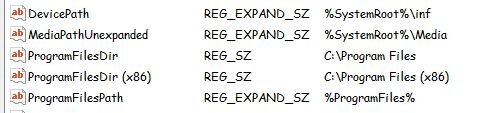- Joined
- Mar 31, 2005
- Location
- Stealing your megahurtz at night
I have been doing some thinking, since I have installed my SSD a while back. Windows 7 defaults all installers to C:\Program Files and C:\Program Files (x86). I want to move the default to my 300GB mechanical, instead of having to change the location away from my 30GB Vertex, since there isn't a whole lot of space on the drive after the Windows install. Basically, the only things I want installing to my SSD are my games, and everything else to the mechanical. Is there a way to set up something in the registry somewhere to make this change, for both folders? I don't mind manually changing a few that will be installed on the SSD, but everything else I would prefer to have on the mechanical. Anyone have any suggestions?