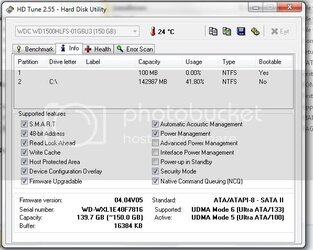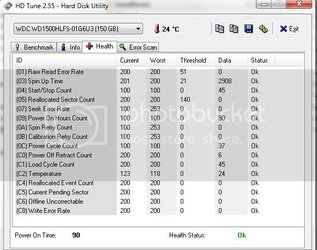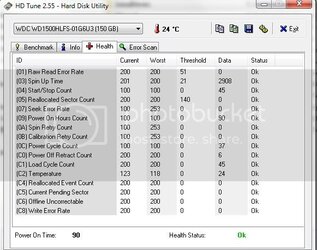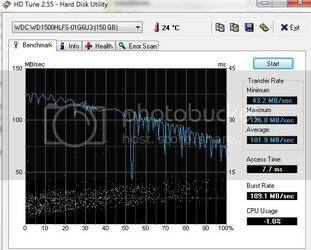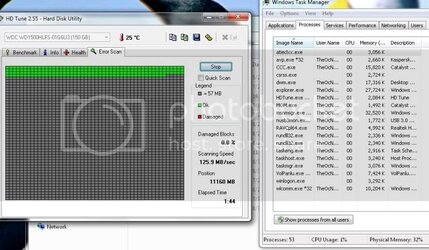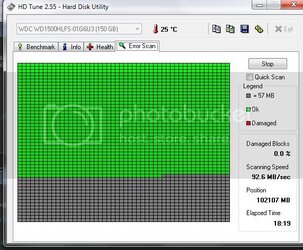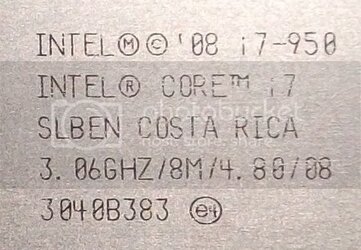- Joined
- Dec 1, 2007
- Location
- Near Toronto Canada
i7950
Rampage 3 Formula
6GB Mushkin 1600Mhz
150GB Velociraptor
XFX6870 1GB
I re-wired my system and re-mounted my CPU cooler because the wiring was messy and the backplate for the NHD14 was not mounted properly. When I powered back on my overclock failed. Here is a link to the overclock thread. I was rather quite stable at 190x21 on my i7950
http://www.overclockers.com/forums/showthread.php?p=6708226#post6708226
Everything is connected properly. The ONLY DIFFERENCE in the setup is that I connected the front panel 120mm fans to different fan headers at the top right rather than ones along the bottom.

The GREEN are the fan headers I'm using NOW. where as the ORANGE is where they were connected before. This is the only change to the setup other than cleaned up cabling. Could this be an issue?
Could my hard drive's SATA cable be somehow messed up and cause an OC fail? I don't think it can... I'm running HD tests just the same and will post those momentarily.
Rampage 3 Formula
6GB Mushkin 1600Mhz
150GB Velociraptor
XFX6870 1GB
I re-wired my system and re-mounted my CPU cooler because the wiring was messy and the backplate for the NHD14 was not mounted properly. When I powered back on my overclock failed. Here is a link to the overclock thread. I was rather quite stable at 190x21 on my i7950
http://www.overclockers.com/forums/showthread.php?p=6708226#post6708226
Everything is connected properly. The ONLY DIFFERENCE in the setup is that I connected the front panel 120mm fans to different fan headers at the top right rather than ones along the bottom.

The GREEN are the fan headers I'm using NOW. where as the ORANGE is where they were connected before. This is the only change to the setup other than cleaned up cabling. Could this be an issue?
Could my hard drive's SATA cable be somehow messed up and cause an OC fail? I don't think it can... I'm running HD tests just the same and will post those momentarily.
Last edited: