Hello,
My name is Andreas, I'm a casual gamer and I've been having computer problems for a good 6 months now, and I stumbled across this site and thought I'd share my problem and see if anyone can help.
About 6 months ago, I bought a new CPU (Intel Core i5-760), new motherboard (Asus P7P55 LX) and RAM (2x2GB DDR3-1333 Geil). When first installing, I accidently put the RAM in socket #1 and #2 (one being black the other being blue), but I quickly realised these were not the correct sockets for Dual Channel and turned of the computer, and put the RAM in socket #1 and #3 (both blue). I would just like to add, if I put them both in socket #2 and #4 (both black), the computer will not boot.
I'm running Windows 7 Ultimate Edition 64-bit (a legitimate version).
My computer specs can also be viewed here: http://valid.canardpc.com/show_oc.php?id=1576748
Everything is running at factory settings, I have not overclocked anything at all yet. (Thought that would be important to mention!).
Anyway, ever since the installation, I've been having problems while playing games. In World of Warcraft, my graphics card drivers would crash and be restored, or I'd get a crash error #132, which points to a RAM problem. In other games, the screen would just freeze.
I at first thought this was a graphics card issue, and have recently upgraded my old nVidia Geforce 9800 GT 512MB (which was having fan issues, the fan would not run properly) with a nVidia Geforce GTX 460 1024 Super Overclocked Edition from Gigabyte. To my surprise, this didn't solve anything, I still got the same game crashes mentioned above. When buying the new graphics card, I had to buy a new PSU with 2 PCI-e cables as the graphics card needs 2. I replaced my Antec Earthwatts 650W with a XFX PRO650W Core Edition PSU.
I decided it was time to look at the RAM. I ran the Windows Memory Diagnostic, but it came up clean. I checked the internet for CPU and RAM stress testing software and stumbled apon Prime 95. I started the stress test, and it starts to test on all 4 cores, but then 1 by 1 stops with the error "FATAL ERROR: Rounding was 0.5, expected less than 0.4". I decided to take out 1 of the 2 RAM and test them individually in both slot #1 and #3 (so in all 4 tests using 1 single 2GB RAM). Each time I started the stress test, I would not get an error, but my computer would "freeze". The cursor could still be moved, but everything else was frozen up. This happened on all 4 tests.
I've read another thread with someone having a similar issue, at http://www.overclockers.com/forums/showthread.php?t=647650, but his solution was to put the RAM sticks in the other 2 slots, and as mentioned above, when I do that, my computer wont boot at all.
I'm starting to feel a little hopeless, and I don't know what to think. Is it my RAM that's the problem, or is it the Motherboard? I thought before I buy a new motherboard or RAM sticks, I'd best try and find some help from people who know computer hardware very well (and this seems to be the place! ).
).
Anyway, thank you for taking time to read my post, and any advice as to what I can do to find out what the actual problem is would be welcome!
Kind Regards,
Andreas (Nerph)
My name is Andreas, I'm a casual gamer and I've been having computer problems for a good 6 months now, and I stumbled across this site and thought I'd share my problem and see if anyone can help.
About 6 months ago, I bought a new CPU (Intel Core i5-760), new motherboard (Asus P7P55 LX) and RAM (2x2GB DDR3-1333 Geil). When first installing, I accidently put the RAM in socket #1 and #2 (one being black the other being blue), but I quickly realised these were not the correct sockets for Dual Channel and turned of the computer, and put the RAM in socket #1 and #3 (both blue). I would just like to add, if I put them both in socket #2 and #4 (both black), the computer will not boot.
I'm running Windows 7 Ultimate Edition 64-bit (a legitimate version).
My computer specs can also be viewed here: http://valid.canardpc.com/show_oc.php?id=1576748
Everything is running at factory settings, I have not overclocked anything at all yet. (Thought that would be important to mention!).
Anyway, ever since the installation, I've been having problems while playing games. In World of Warcraft, my graphics card drivers would crash and be restored, or I'd get a crash error #132, which points to a RAM problem. In other games, the screen would just freeze.
I at first thought this was a graphics card issue, and have recently upgraded my old nVidia Geforce 9800 GT 512MB (which was having fan issues, the fan would not run properly) with a nVidia Geforce GTX 460 1024 Super Overclocked Edition from Gigabyte. To my surprise, this didn't solve anything, I still got the same game crashes mentioned above. When buying the new graphics card, I had to buy a new PSU with 2 PCI-e cables as the graphics card needs 2. I replaced my Antec Earthwatts 650W with a XFX PRO650W Core Edition PSU.
I decided it was time to look at the RAM. I ran the Windows Memory Diagnostic, but it came up clean. I checked the internet for CPU and RAM stress testing software and stumbled apon Prime 95. I started the stress test, and it starts to test on all 4 cores, but then 1 by 1 stops with the error "FATAL ERROR: Rounding was 0.5, expected less than 0.4". I decided to take out 1 of the 2 RAM and test them individually in both slot #1 and #3 (so in all 4 tests using 1 single 2GB RAM). Each time I started the stress test, I would not get an error, but my computer would "freeze". The cursor could still be moved, but everything else was frozen up. This happened on all 4 tests.
I've read another thread with someone having a similar issue, at http://www.overclockers.com/forums/showthread.php?t=647650, but his solution was to put the RAM sticks in the other 2 slots, and as mentioned above, when I do that, my computer wont boot at all.
I'm starting to feel a little hopeless, and I don't know what to think. Is it my RAM that's the problem, or is it the Motherboard? I thought before I buy a new motherboard or RAM sticks, I'd best try and find some help from people who know computer hardware very well (and this seems to be the place!
Anyway, thank you for taking time to read my post, and any advice as to what I can do to find out what the actual problem is would be welcome!
Kind Regards,
Andreas (Nerph)
Last edited: